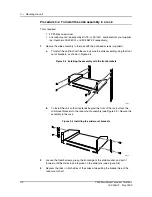2 — Unpacking and inspecting the shipment
2-2
2902 MainStreet Technical Practices
90-2906-01 May
2002
2.1
Antistatic precautions
Electronic circuitry is easily damaged by electrostatic discharge. Protect the unit and
its components by wearing a properly grounded antistatic wrist strap throughout the
assembly and installation procedure.
Until the unit is permanently grounded, connect your antistatic wrist strap to a
building ground point, usually a metal water pipe or building steel. Once the unit is
grounded, you may connect the wrist strap to the ground stud on the rear of the unit
(see Figure 2-1).
For information on grounding, see chapter 4.
Figure 2-1 Attaching the antistatic strap
2.2
Unpacking and inspecting the shipment
Unpack and assemble the unit on a clean, flat surface such as a workbench or table.
Report any missing or damaged components to your account or technical support
representative.
A part number label is shipped with each module. The label shows the marketing part
number (an 8-digit number starting with 90-) and manufacturing code suffix (a single
letter). The label is designed to be affixed to the configuration record on the side of
the chassis cover.
Figure 2-2 shows where the part number is located on the data module.
Warning —
To prevent damage due to electrostatic discharge, take
the following precautions when unpacking and assembling the unit.
•
Always wear a properly grounded antistatic wrist strap.
•
Before handling any electronic component, touch a grounded
metal surface to discharge static from your body.
•
Handle modules by the edges only. Do not touch any components
or connectors.
8993
Line-1
Slot 2
Slot 1
Line-2
Modem
Terminal
Rx-1
Tx-1
Rx-2
Tx-2
Alarm
Loop
Display
Status
2
1
U
O
I
EDG
Sig/Gnd
P1
P2
Antistatic
wrist strap
Содержание MainStreet 2902
Страница 1: ...2902 MainStreet Network Termination Unit Release 1 0 H T E C H N I C A L P R A C T I C E S ...
Страница 40: ...3 Mounting the unit 3 8 2902 MainStreet Technical Practices 90 2906 01 May 2002 ...
Страница 50: ...4 Ground and power connections 4 10 2902 MainStreet Technical Practices 90 2906 01 May 2002 ...
Страница 68: ...6 Connecting to the network 6 4 2902 MainStreet Technical Practices 90 2906 01 May 2002 ...
Страница 90: ...7 Connecting to data devices 7 22 2902 MainStreet Technical Practices 90 2906 01 May 2002 ...
Страница 108: ...10 Node management 10 10 2902 MainStreet Technical Practices 90 2906 01 May 2002 ...
Страница 150: ...14 CPSS 14 6 2902 MainStreet Technical Practices 90 2906 01 May 2002 ...
Страница 168: ...16 E1 circuit operating parameters 16 4 2902 MainStreet Technical Practices 90 2906 01 May 2002 ...
Страница 218: ...20 Codirectional DCM 20 6 2902 MainStreet Technical Practices 90 2906 01 May 2002 ...
Страница 234: ...22 HCM rate adaption 22 10 2902 MainStreet Technical Practices 90 2906 01 May 2002 ...
Страница 246: ...23 Cross connecting circuits 23 12 2902 MainStreet Technical Practices 90 2906 01 May 2002 ...
Страница 254: ...24 Visual indicators 24 8 2902 MainStreet Technical Practices 90 2906 01 May 2002 ...
Страница 266: ...25 Alarms 25 12 2902 MainStreet Technical Practices 90 2906 01 May 2002 ...
Страница 278: ...26 System diagnostics 26 12 2902 MainStreet Technical Practices 90 2906 01 May 2002 ...
Страница 298: ...27 Loopbacks 27 20 2902 MainStreet Technical Practices 90 2906 01 May 2002 ...
Страница 332: ...Glossary GL 8 2902 MainStreet Technical Practices 90 2906 01 May 2002 ...
Страница 343: ......
Страница 344: ... 2002 Alcatel All rights reserved 90 2906 01 95 1820 01 00 C ...