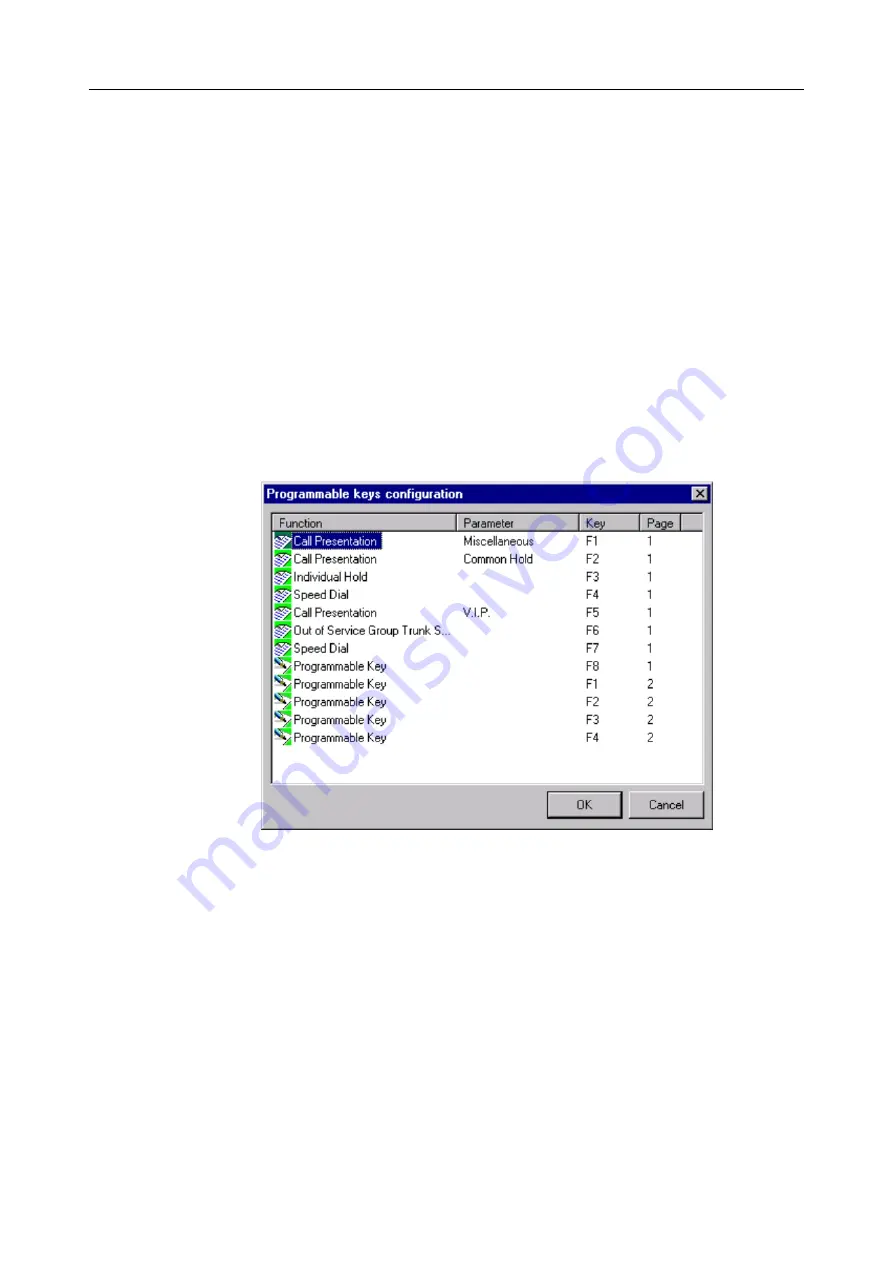
5.8
Assigning programmable keys and supervision icons
5.8.1
Programmable keys
The programmable keys (see the Alcatel-Lucent 4059 Attendant Console - Introduction to the
4059 Attendant console - Programmable Keys) are programmed by the system administrator
(see the Alcatel-Lucent 4059 Attendant Console - Additional features - Programmable Keys)
and/or by the attendant.
The keys programmed by the administrator cannot be modified from the console.
In the Option menu, click on Programmable keys (or place the cursor in the programmable
keys window, right-click, and select Configuration).
Example:
To modify the content of a programmable key:
1. Select the programmable key: a box at the bottom of the window allows you to assign a
call number to it.
2. Enter the directory number to be dialed when this key is pressed.
3. Confirm the entry by clicking on OK.
If the system directory recognizes the number, the key displays the user's name.
To exit the menu, press Cancel.
5.8.2
Supervision icons
The supervision icons can be programmed from the 4059 console (the meaning of the icons is
&- . ,#. (
!" # $%
57/69



























