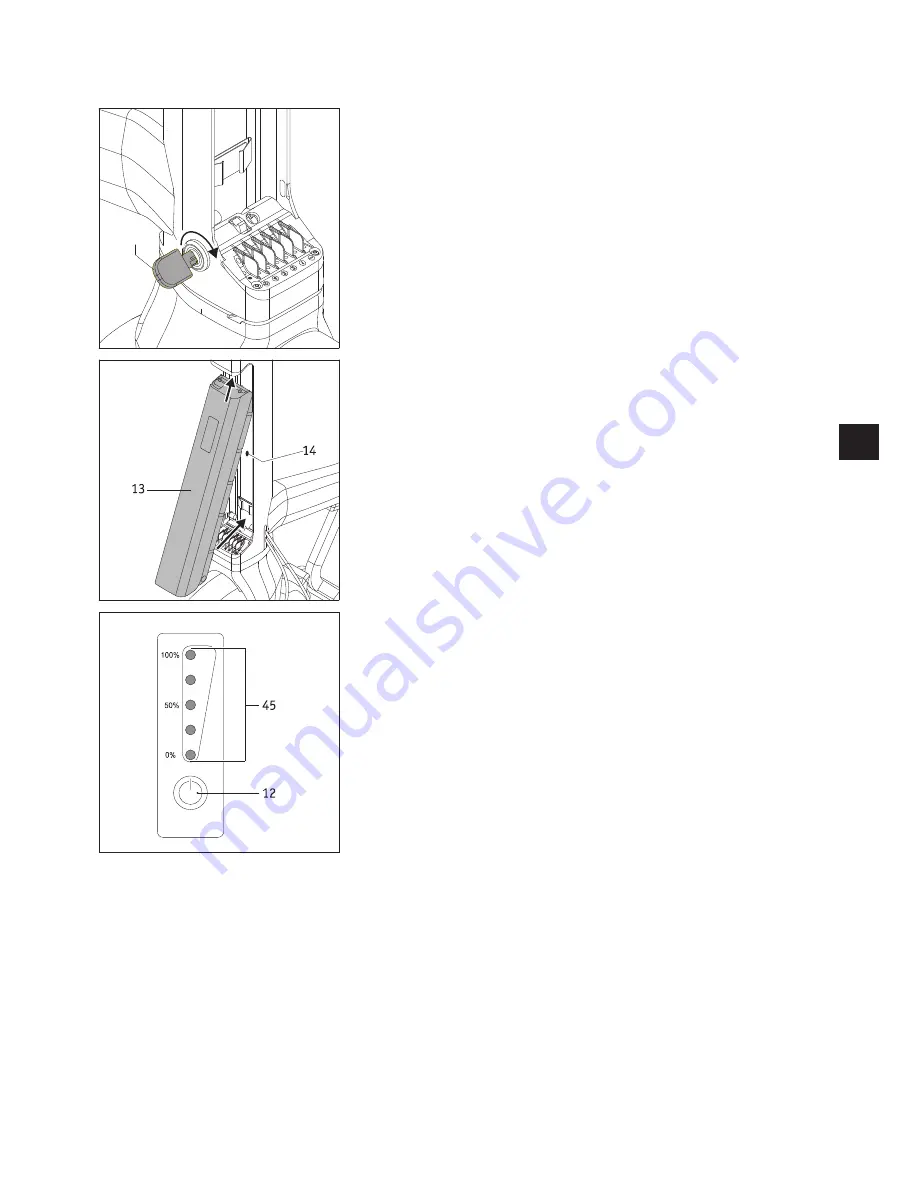
8
13
3.3 Inserting the battery pack
If you have removed the battery pack [13], you have to insert it back into the battery
holder [14] before starting up the e-pilot.
•
Turn the key [15] forwards.
•
Slide the battery pack [13] at an angle upwards into the battery holder [14], as shown
in the diagram here. Then swivel the bottom end into the battery holder [14]. The bat-
tery pack must snap audibly into place.
•
If the battery holder has not snapped into place correctly:
Check that the key [15] has been turned forwards and push on the battery pack again
forcefully until it snaps into the battery holder [14].
•
It must no longer be possible to remove the battery pack from the battery holder [14].
•
We recommend removing the key [15] from the battery lock [16] to prevent undesired
removal of the battery pack (e.g. theft).
These few steps mean that your e-pilot is once again ready for use.
3.4 Switching on the battery pack
If the e-pilot is not in operation for more than 24 hours, the battery pack automatically
switches to sleep mode to save energy. To activate it again, briefly press the info button
[12] on the battery pack’s display.
•
When the battery pack is activated, the LEDs [45] indicate the current charge status.
•
If none of the LEDs [45] lights up, the battery pack has to be charged (see chapter 3.5)
15
Содержание e-pilot
Страница 3: ......
Страница 4: ...Abmessungen Akku Pack ...
















































