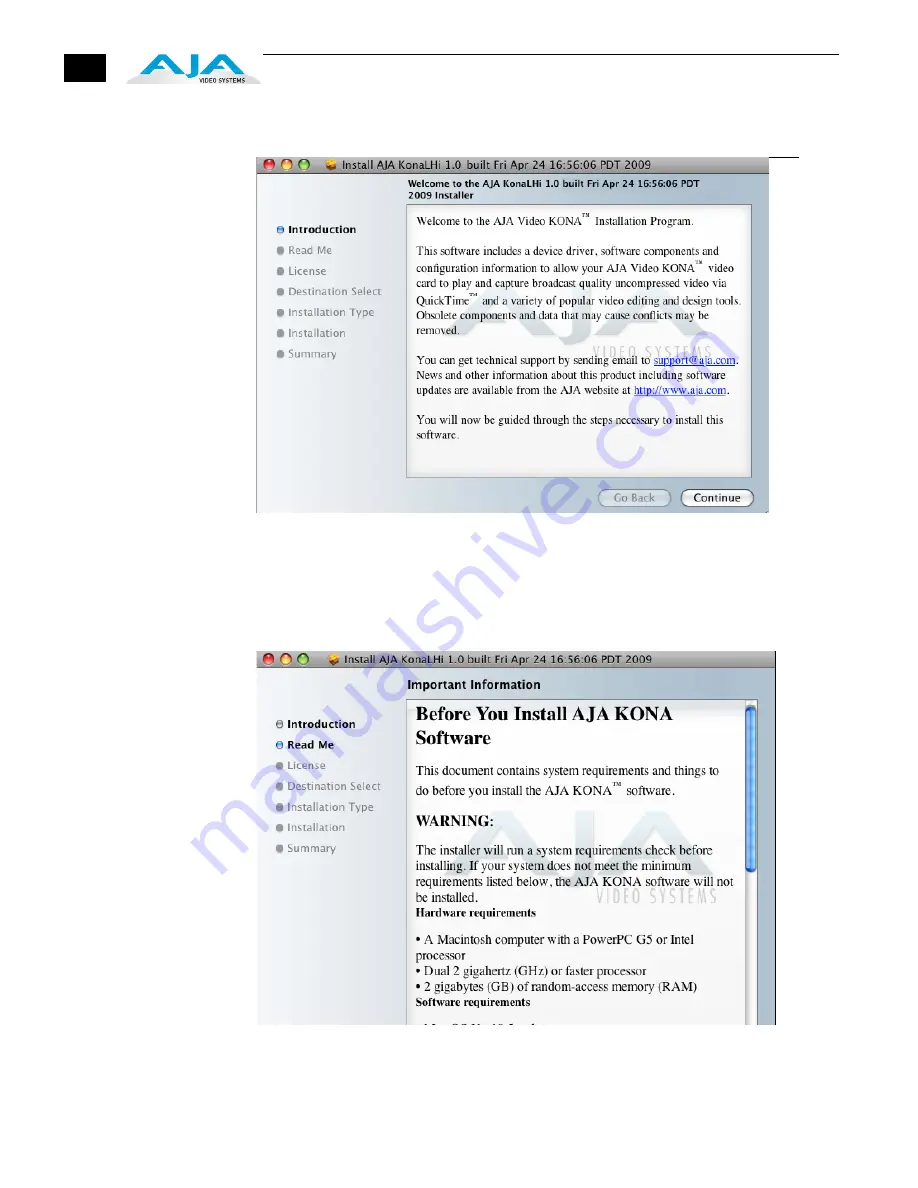
26
8.
The installer will launch and you’ll see a series of installer screens.
Initial Installer Screen
9.
Click
Continue
to begin installation.
10.
The next screen lets you know that the installer will check your Mac to ensure it has the
hardware and software resources required (see Minimum Requirements in Chapter 1).
System Check Installer Screen
11.
Read and agree to the Software License Agreement.
Содержание KONA LHI
Страница 1: ...www aja com Installation and Operation Guide B e c a u s e i t m a t t e r s LHi Published 5 4 11 ...
Страница 4: ...iv ...
Страница 18: ...12 ...
Страница 24: ...18 ...
Страница 74: ...68 ...
Страница 78: ...70 ...
Страница 82: ...A 4 ...
Страница 86: ...I 4 Yellow 34 YPbPr 11 YUV 11 Z Zoom 14 9 38 Zoom Letterbox 38 Zoom Wide 38 ...
















































