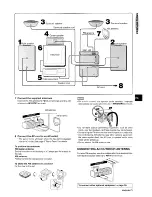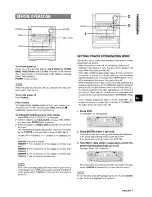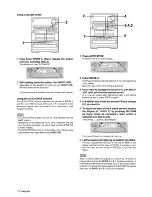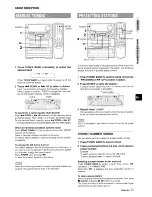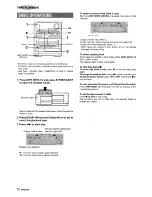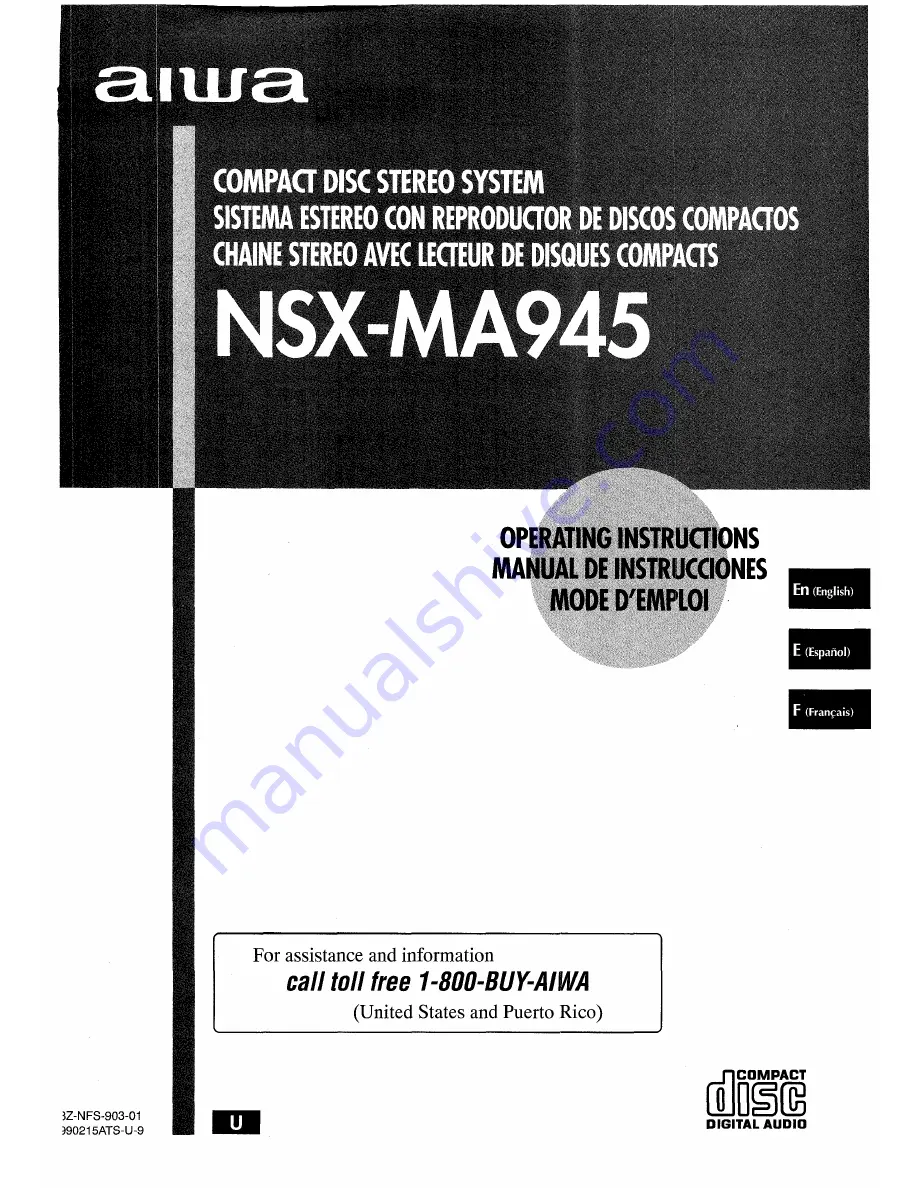Отзывы:
Нет отзывов
Похожие инструкции для NSX-MA945

MX3+
Бренд: Safeline Страницы: 76

Maestro MXP
Бренд: TANDBERG Страницы: 2

6000 MXP Profile
Бренд: TANDBERG Страницы: 2

3000 MXP Profile
Бренд: TANDBERG Страницы: 2

2000 MXP
Бренд: TANDBERG Страницы: 11

Media Processing System MPS 800
Бренд: TANDBERG Страницы: 106

C20 PLUS
Бренд: TANDBERG Страницы: 44

150 MXP
Бренд: TANDBERG Страницы: 2

MXP
Бренд: TANDBERG Страницы: 11

instant theatre KIT100
Бренд: KEF Страницы: 48

AV-D78
Бренд: Aiwa Страницы: 24

CX-244
Бренд: Coby Страницы: 2

UTILITY UTAC13-0
Бренд: WIA Страницы: 8

IVX9001-0140
Бренд: TCS Страницы: 30

XR400GSM
Бренд: Hiltron Страницы: 64

Digi-Max2
Бренд: Trailer Vision Страницы: 18

SMART HALO
Бренд: RED SHIELD Страницы: 25

IPC3500A-D
Бренд: UDP Technology Страницы: 17