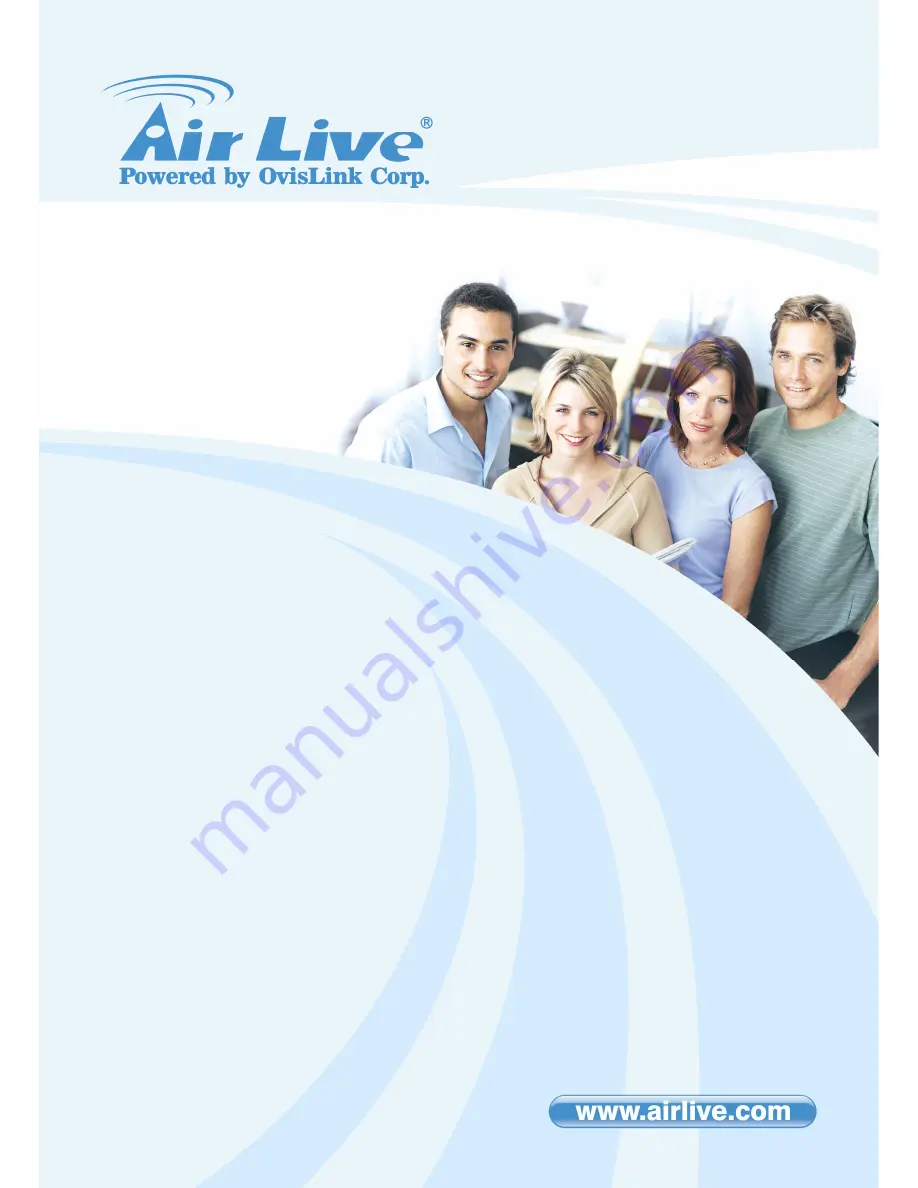Отзывы:
Нет отзывов
Похожие инструкции для X.USB

3223
Бренд: HAGOR Страницы: 8

8STICUSB232SM3
Бренд: StarTech.com Страницы: 2

CM656
Бренд: UGREEN Страницы: 9

C31VGA60HZP
Бренд: i-tec Страницы: 28

Diamond BVU160
Бренд: Diamond Multimedia Страницы: 1

JetFlash 220
Бренд: Transcend Страницы: 23

ASMX01WA
Бренд: Aretas Страницы: 4

DA-70148-3
Бренд: Digitus Страницы: 10

Link 950 USB-A
Бренд: Jabra Страницы: 2

4257050-ZHAC
Бренд: ZIGBEE Страницы: 2

FiOS TV
Бренд: Verizon Страницы: 21

MIHO005
Бренд: Mi Home Страницы: 13

37-5148B
Бренд: White Rodgers Страницы: 8

XG 210 Rev. 3
Бренд: Sophos Страницы: 32

AERODISPLAY
Бренд: Go Clever Страницы: 94

N300 Series ENLWI-NX2
Бренд: Encore Страницы: 9

WL018
Бренд: Octagon Страницы: 21

Jabra Link 950
Бренд: GN Audio Страницы: 38