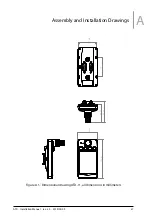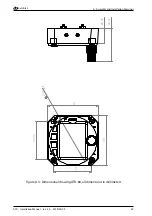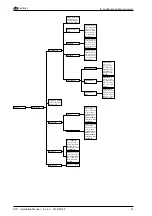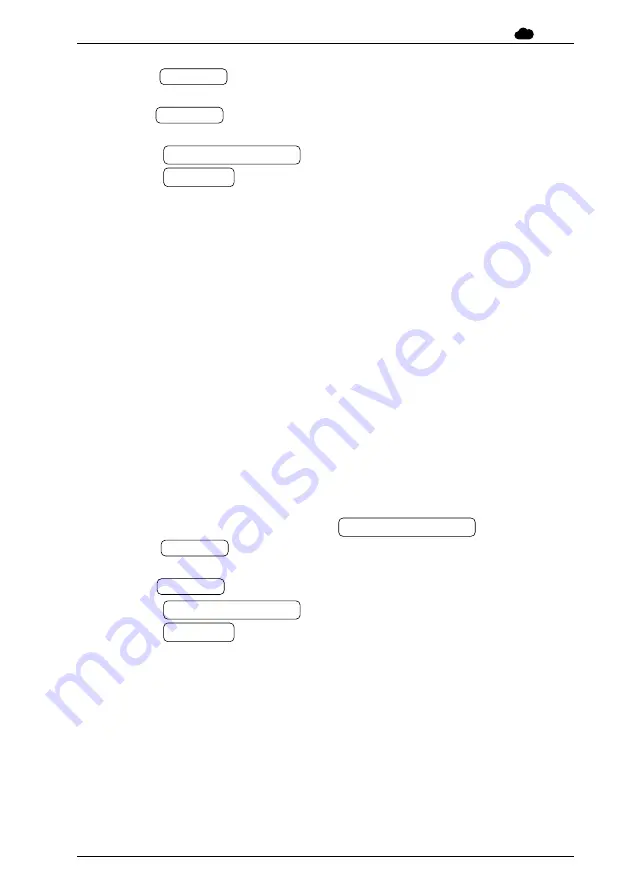
6. System Configuration
air
avionics
2. Use the inner knob to navigate to
DEVICE
→
INSTALLATION
→
SWITCHES
→
NO
WARNINGS
or
DEVICE
→
SWITCHES
→
ORIENTATION
.
3. Use the inner knob to select a source:
IN1
(input on upper connector),
IN2
(input on
lower connector), or
NOT CONNECTED
.
4. Push the inner knob pushbutton to execute your selection.
5. Push the ESC softkey to leave the menu.
6.2.6 Info
In the
DEVICE
menu,
INFO
contains specific information about the ATD-57 device such as
hardware and software version information and the version of the database on the microSD
card (if present).
6.3 Traffic View Configuration
In the configuration menu,
TRAFFIC VIEW
holds data display and user interface parameters.
6.3.1 Units
Units for distance, altitude and vertical speed are configurable:
•
Distance: kilometers, nautical miles, or statute miles.
•
Altitude: meters or feet.
•
Vertical rate: meters per second, feet per minute, or knots.
To change the units configuration, please carry out the following steps:
1. Open the menu with a long push on the inner knob pushbutton .
2. Use the inner knob to navigate to
TRAFFIC VIEW
→
INSTALLATION
→
UNITS
→
DISTANCE
,
ALTITUDE
, or
VERT RATE
.
3. Use the inner knob to select the desired unit.
4. Push the inner knob pushbutton to execute your selection.
5. Push the ESC softkey to leave the menu.
6.3.2 Dark Style
Main display colors can be selected to be black on white (default) or white on black. ‘‘Dark
Style’’ (white on black) is recommended for night flying.
26
ATD
·
Installation Manual
·
rev. 3.0
·
2019/05/09