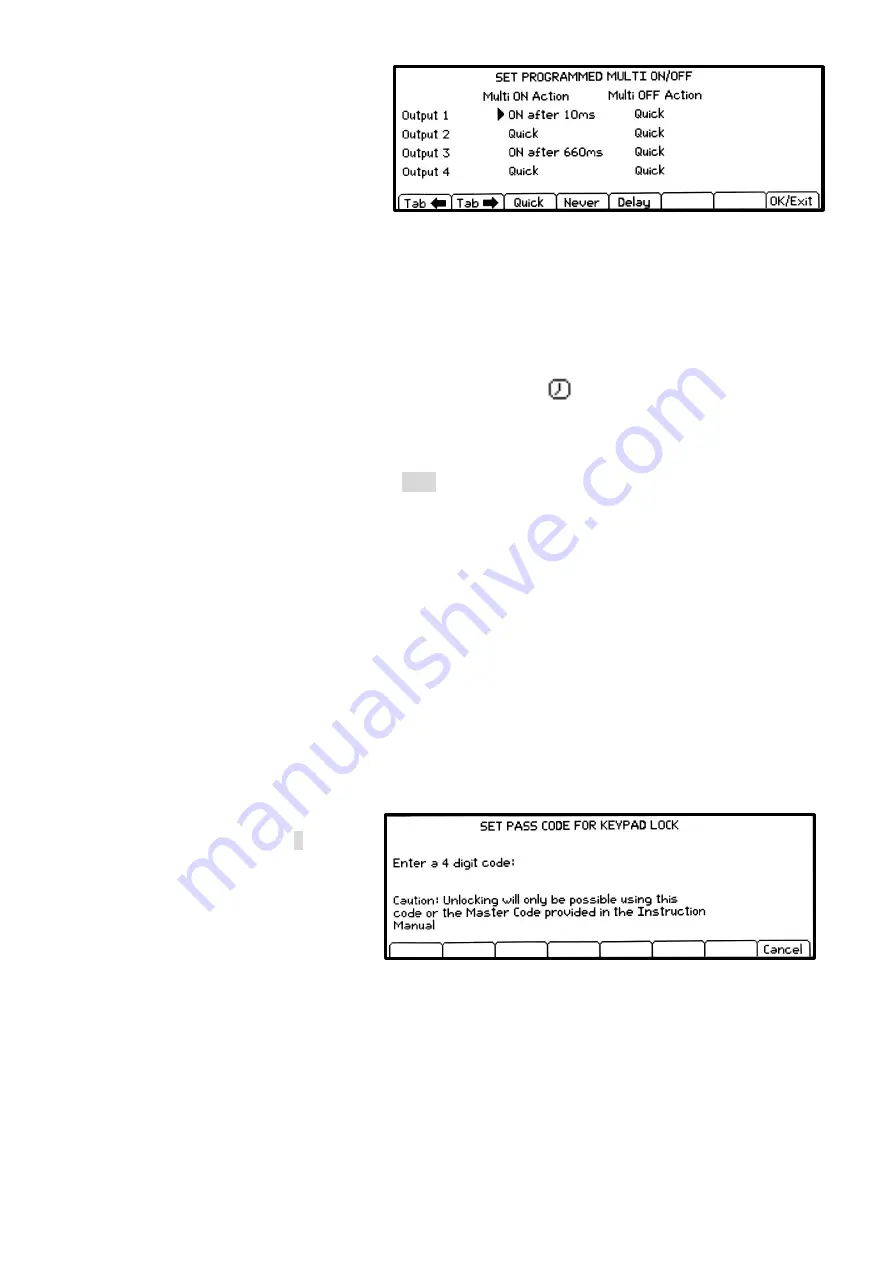
Page 18
At ex-factory defaults, the On and Off
delays are all set to Quick causing
them to respond immediately to the
key press. The Tab arrow keys move
through the On and Off states for the
outputs which can be changed using
the soft keys.
Delay
sets a time value in milliseconds between 10ms and 20,000ms (20 seconds)
using the spin wheel.
Never
removes an output completely from control by the Multi-On or Multi-Off key.
Quick
returns to immediate response.
Note that any previously set delay value is retained when set to Quick or Never and is restored
when Delay is selected again.
When any of the settings is other than Quick, a clock symbol
is displayed on the top line of
the main (Home) display, and of the individual output screen(s) to which it applies.
Note that the set delays apply only to the initiation of an output being turned on or turned off.
The actual delay will depend upon the slew-rate limited turn-on or turn-off times applying to a
particular output and its load. See section 10.6 for more information.
For short delay sequences, the key will flash briefly when pressed. For longer delays it will
continue to flash until the sequence is completed. Where the longest delay is below
approximately 250ms, the key may not flash at all.
8.4.1 Emergency Off
When an Off sequence that includes long delays is in progress, a second press of the Multi-Off
key will turn all four outputs off immediately, including any outputs omitted from the sequence
(i.e. set to Never). Thus, a double press (or press and hold) of the Multi-Off key will immediately
turn off all the outputs regardless of the sequence settings.
The individual output On/Off keys also remain active during a sequence and can be used to
override a delay.
8.5 Pass Code Locking of the Front Panel
Menu > Lock Keypad using Pass Code
In addition to the normal locking of
the front panel (see section 0) it is
also possible to lock the front panel
securely by setting a pass code. This
might be appropriate when the power
supply is installed within a system
where, once set up, changes must
only be made by the installer.
The pass code is a “once only” code. After the system has been unlocked, the pass code is
discarded and a new code (or the same one) must be entered in order to lock it again.
In the event that the user forgets the pass code, the power supply can be unlocked using the
master pass code of 7835 which is always active.
















































