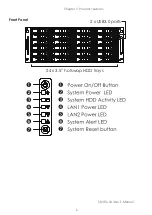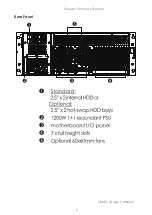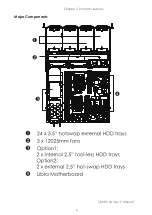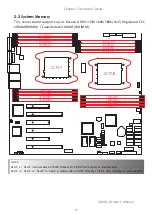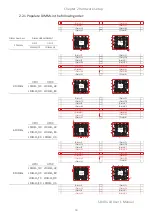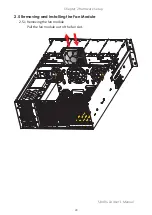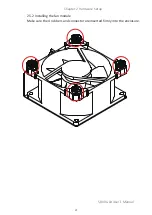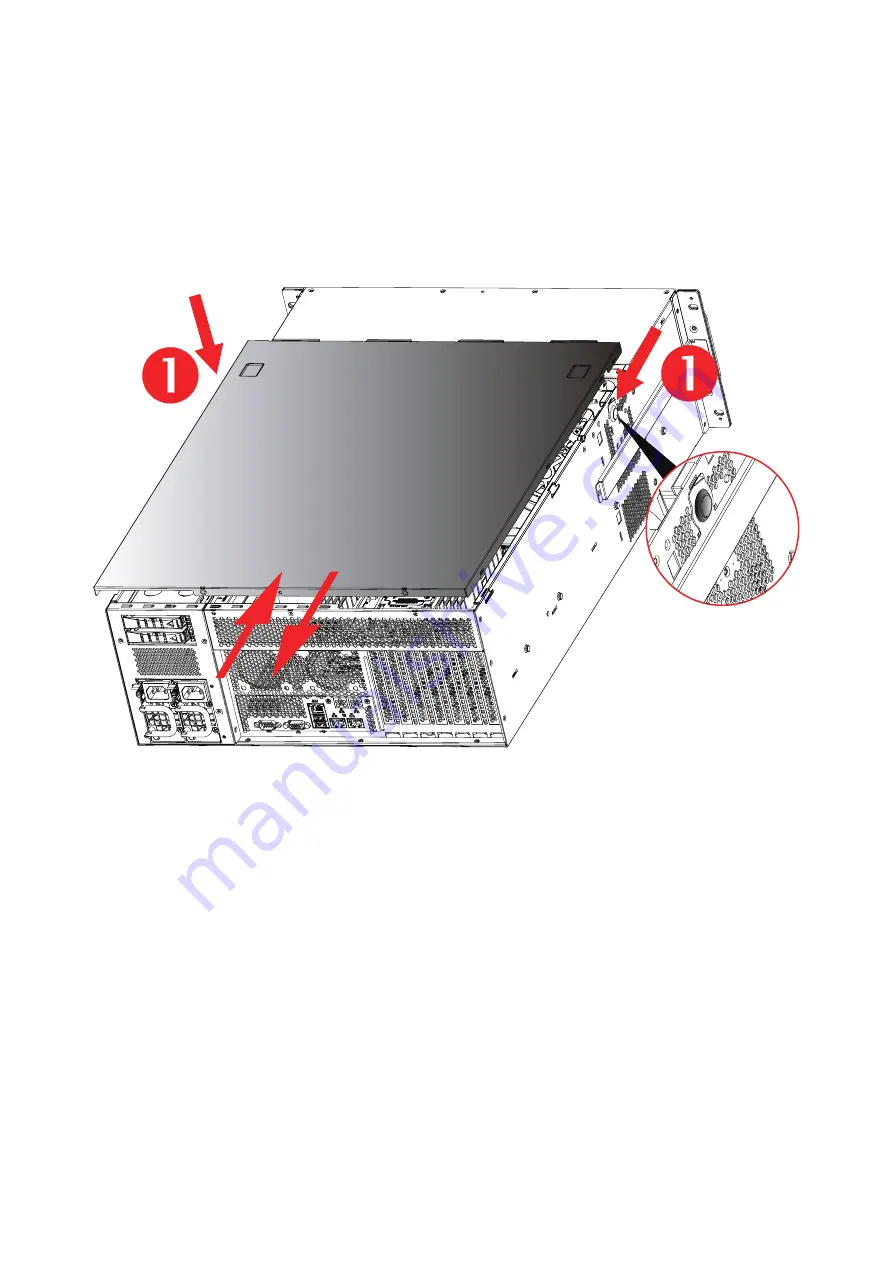
17
Chapter 2 Hardware Setup
SB401-LB User's Manual
2�3 Removing and Installing the Chassis Top Cover
2.3.1 Removing the chassis top cover
Step 1
Push the button on both sides.
Step 2
Push the top cover towards the rear panel and lift up the cover from the
enclosure.
2.3.2 Installing the chassis top cover
Slide the top cover into the enclosure.
17
Содержание SB401-LB
Страница 1: ...SB401 LB Storage Server Barebone User s Manual UM_SB401 LB_v4_070218...
Страница 11: ...4 SB401 LB User s Manual Chapter 1 Product Features Front Panel 2 x USB3 0 ports 24 x 3 5 hotswap HDD trays...
Страница 12: ...5 SB401 LB User s Manual Chapter 1 Product Features Rear Panel...
Страница 13: ...6 SB401 LB User s Manual Chapter 1 Product Features Major Components...