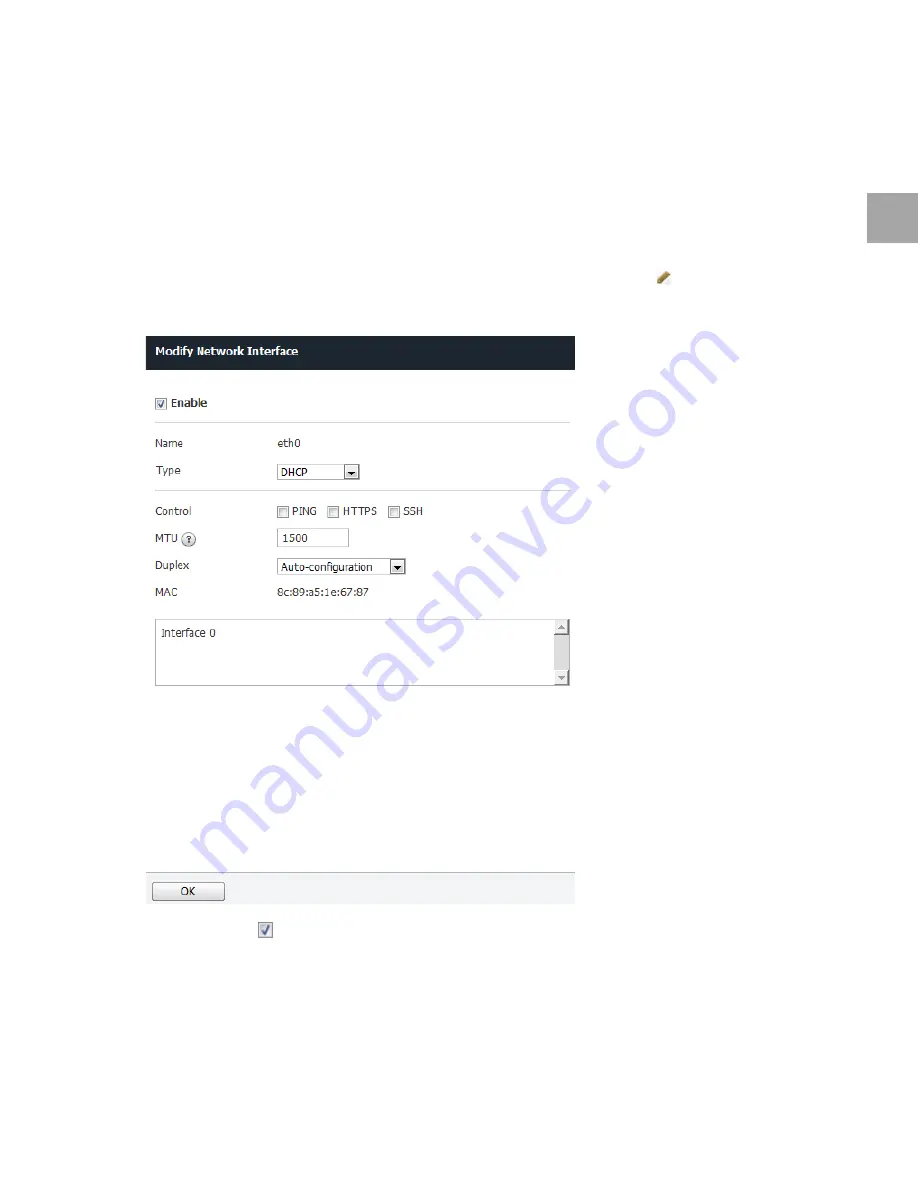
3
Chapter3 Installation
61
DHCP/DHCPv6 Port
Get the IP address managed by DHCP or DHCPv6 server. You can also use DHCP in ISP connection.
DHCPv6 is a protocol that manages IPv6 addresses.
Set DHCP or DHCPv6 Port
Set the network interface as below. Use the default settings for any fields that have been left out.
1
Use the DHCP to get an IP address. Select the network port to use, and click
.
2
Specify the settings as below.
•
Select
Enable
(
).
•
Select
DHCP
for
Type
. Select
DHCPv6
if you need to get the IP address from an IPv6 network.
•
Select the response protocol in
Control
.
▪
PING: To respond to ICMP ping requests
▪
HTTPS: To allow access to administrative web page
Содержание TrusGuard
Страница 1: ......
Страница 15: ...Chapter2 AhnLab TrusGuard Overview Introduction 16 TrusGuard System Specifications 21 Compatibility 40 ...
Страница 104: ...104 AhnLab TrusGuard Installation Guide ...
Страница 105: ...Chapter4 Client Program TrusGuard SSL VPN Client 106 TrusGuard Auth 115 ...
Страница 118: ...118 AhnLab TrusGuard Installation Guide ...
Страница 119: ...Chapter5 Remove Device Remove Device 120 ...






























