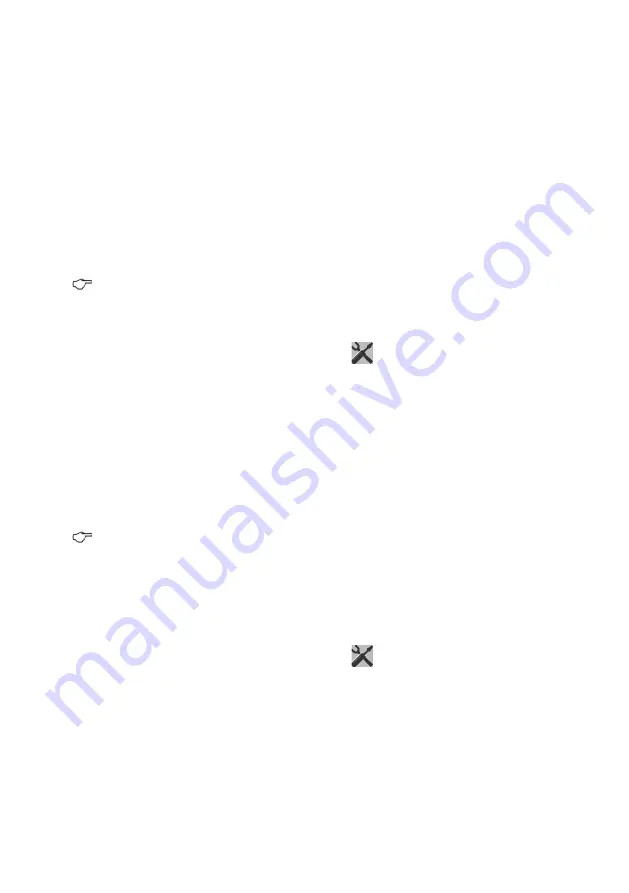
8 Settings
- 67
–
➢
The data logger receives a dynamic IP address that will be assigned
by the respective DHCP server in the Ethernet network. This process
may take some time.
➢
The current IP address will be displayed in the field next to
IP
address
. The MAC address will be displayed in the field next to
MAC
address
.
8.1.12 How to set the Baud Rate for the USB Connection
As long as a USB connection is active, do not change the baud rate.
Otherwise the USB connection will be interrupted and data could be
lost.
1. In the home screen, tap on Settings
.
2. Tap on
Device settings.
3. Tap on
Communication.
4. Tap on the field next to
Baud rate.
5. Tap on the desired baud rate.
➢
The data logger will transfer data via USB connections at the desired
baud rate.
Make sure to select the appropriate baud rate for programs such as
AMR WinControl and ALMEMO
®
Control.
8.1.13 How to change the Device Designation
!
No measurement may be started.
1. In the home screen, tap on Settings
.
2. Tap on
Device settings.
3. Tap one the field next to
Device designation.
4. Enter the desired device designation.
5. Tap on
OK.
➢
The data logger will receive the desired device designation.






























