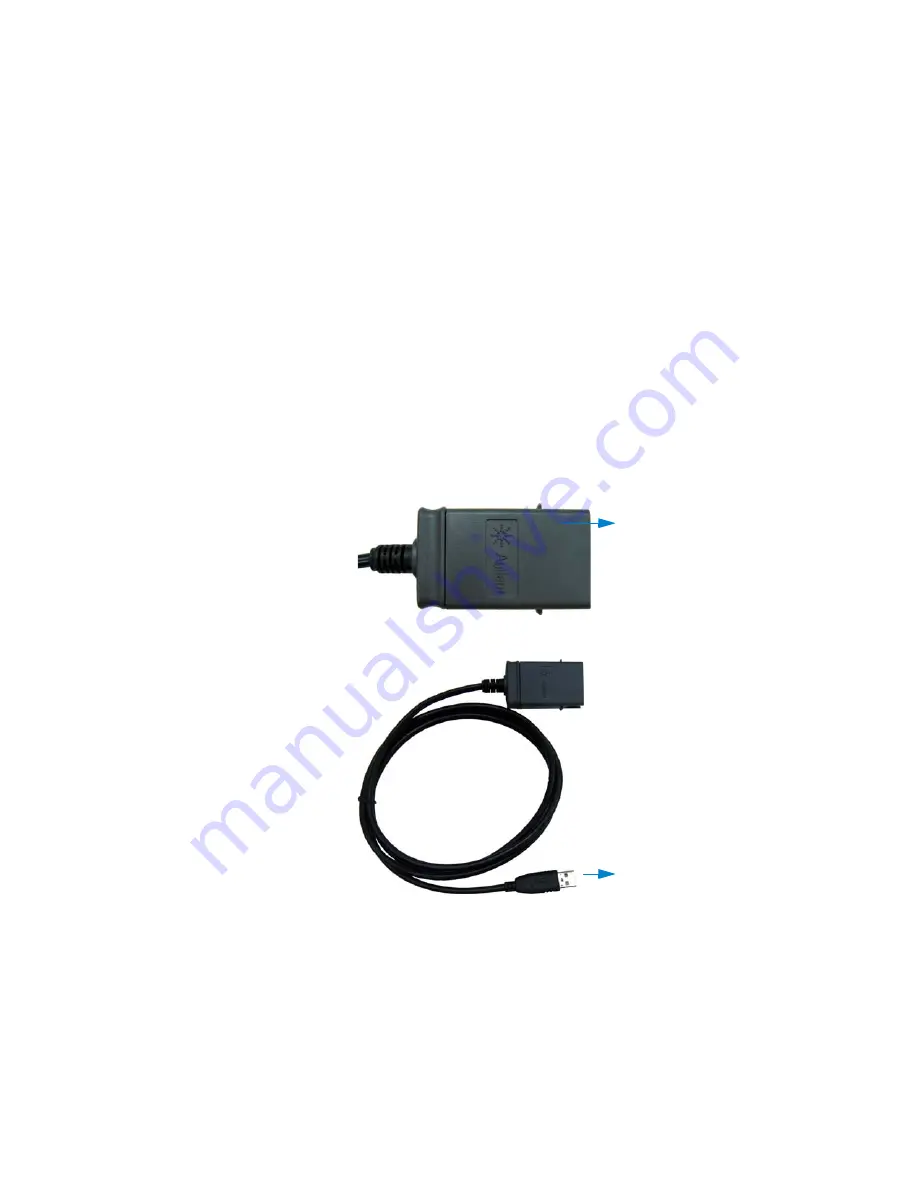
6
Data Logger for Agilent Handheld Multi-function Calibrator and Meter Installation
3 Equipment Setup and Connection
Connect the U1401A/U1401B Handheld Multi- Function
Calibrator/Meter to a computer for instrument control:
1
Set up the communication parameters of the U1401A or
U1401B, and the personal computer you are using. The
default values for baud rate, parity, data bit, and stop bit
in the U1401A are 9600, n, 8, and 1 respectively.
2
Ensure that the USB driver and the IR transfer software
has been installed on your computer.
3
Attach the optic side of the cable to the communication
port on the meter. Ensure that the Agilent logo side is
facing upwards.
4
Plug the USB cable terminal end into the USB port of
your personal computer.
5
Use the Data Logger to retrieve the data that you need.
To U1401A or U1401B IR
communication port
To PC USB port















