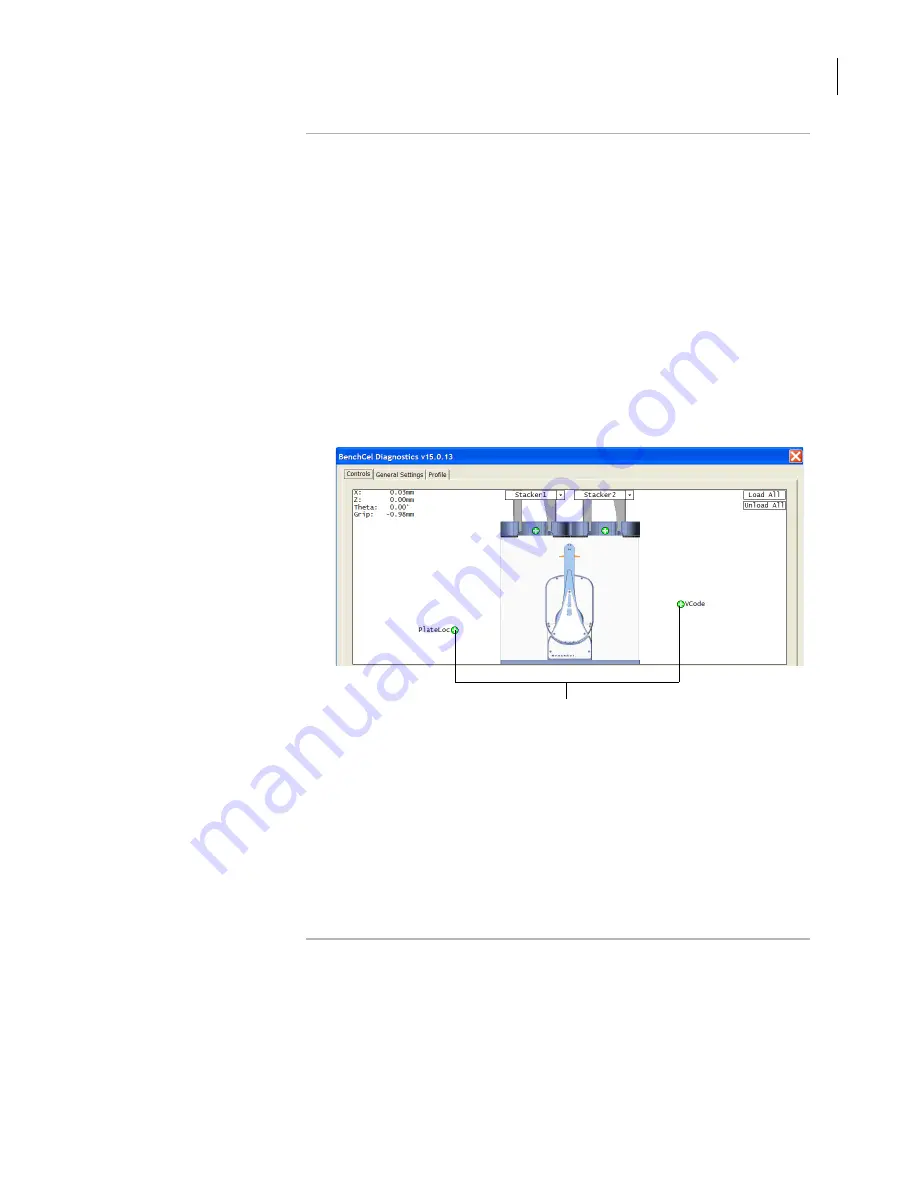
79
Chapter 3: Setting up the BenchCel Workstation
BenchCel Microplate Handling Workstation R-Series User Guide
Editing existing
teachpoints
When you set a teachpoint for the first time, you will likely set, verify, and
edit the teachpoint a number of times to make sure the teachpoint is
correct. After the teachpoint is set up correctly, you will not need to
adjust or redefine it unless you do the following:
❑
Move the BenchCel Workstation
❑
Move or replace one of the devices in the workstation
❑
Adjust settings on the devices
To edit an existing teachpoint:
1.
In the
BenchCel Diagnostics Profile
tab, verify that the correct
teachpoint file is loaded.
2.
In the graphical display area, double-click the teachpoint you want
to edit. The Teachpoint Details dialog box opens and displays the
current coordinates and settings for the selected teachpoint.
3.
Do one of the following:
Follow the instructions in “Setting new teachpoints” on page 67
to manually move the robot head to a new teachpoint position
and set the teachpoint.
Type new coordinate values or change any of the existing
settings.
4.
Click
Save and exit
to save the revised teachpoint in the teachpoint
file and close the
Teachpoint Details
dialog box.
Double-click to edit the desired teachpoint.
Содержание R Series
Страница 4: ...Letter to our Customers 2 Agilent Technologies Inc Automation Solutions Division ...
Страница 10: ......
Страница 23: ......
Страница 24: ......
Страница 26: ......
Страница 34: ...Preface BenchCel Microplate Handling Workstation User Guide viii ...
Страница 60: ...Chapter 1 Introduction BenchCel Microplate Handling Workstation R Series User Guide 26 ...
Страница 124: ...Chapter 4 Performing a run BenchCel Microplate Handling Workstation R Series User Guide 90 ...
Страница 188: ...Appendix A BenchCel ActiveX control BenchCel Microplate Handling Workstation R Series User Guide 154 ...
Страница 210: ...Appendix B Quick reference BenchCel User Guide 176 ...
Страница 218: ...Index BenchCel Microplate Handling Workstation R Series User Guide 184 ...
Страница 219: ......
Страница 220: ...Agilent Technologies User Guide G5400 90001 ...






























