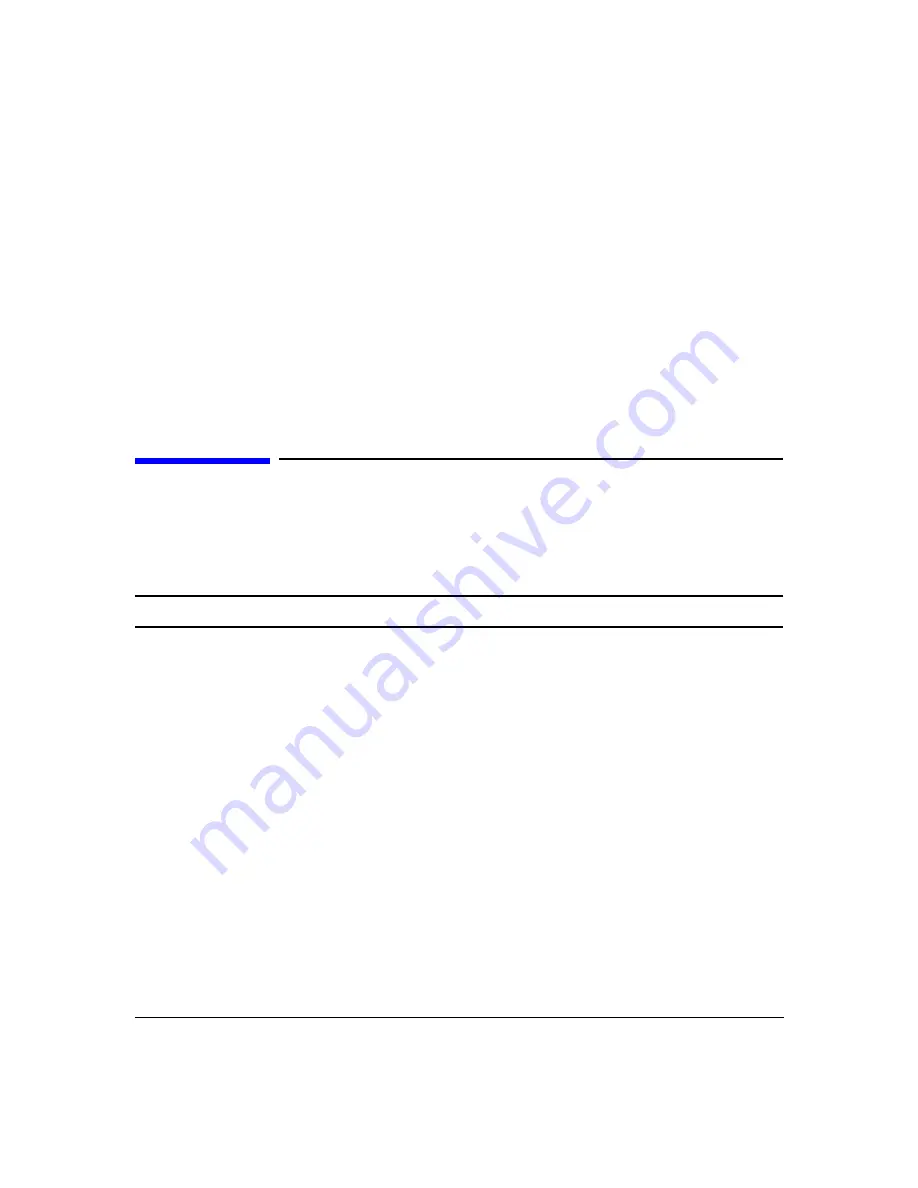
Using the Multiport Test System
How to Set Up User-Defined Displays
Chapter 3
49
• The system allows you to assign a trace to a memory location using the
DATA
→
MEM
function. Memorized traces turn dark blue. If you click
Identify MEM
, the identified trace
turns dark blue while the other traces turn light blue-green. You can load or measure and
memorize as many traces as your memory will support, but there can only be one current
(red) trace. Memorized traces are assigned identification numbers in the order in which
they are memorized.
• Traces that are the result of trace math appear violet.
For more information, see
.
How to Set Up User-Defined Displays
User-defined displays provide a convenient way to set up new display types based on formulas
you specify. You can use conventional S-parameters and mixed-mode S-parameters in
expressions with operators and constants to analyze data.
NOTE
User-defined displays are saved and can be loaded with display configurations.
See
“Data > User-Defined Display > Add Page…” on page 139
for more information.
Содержание N4413A
Страница 4: ...iv ...
Страница 11: ...1 1 About the Multiport Test System ...
Страница 18: ...About the Multiport Test System Available Options and Accessories Chapter 1 8 ...
Страница 19: ...9 2 User Interface ...
Страница 27: ...17 3 Using the Multiport Test System ...
Страница 89: ...79 4 Performing Time Domain Measurements ...
Страница 109: ...99 5 Menu Reference ...
Страница 163: ...153 6 Maintenance and Troubleshooting ...
Страница 172: ...Maintenance and Troubleshooting Contacting Agilent Chapter 6 162 ...
Страница 173: ...163 7 Instrument Information ...
Страница 208: ...Instrument Information Specifications and Characteristics Chapter 7 198 ...
Страница 209: ...199 8 Safety and Regulatory Information ...
Страница 217: ...Safety and Regulatory Information Regulatory Information Chapter 8 207 Declaration of Conformity ...
Страница 218: ...Safety and Regulatory Information Regulatory Information Chapter 8 208 ...
Страница 219: ...209 A Other Technical Procedures ...
Страница 224: ...Other Technical Procedures IF Gain Adjustment Appendix A 214 ...






























