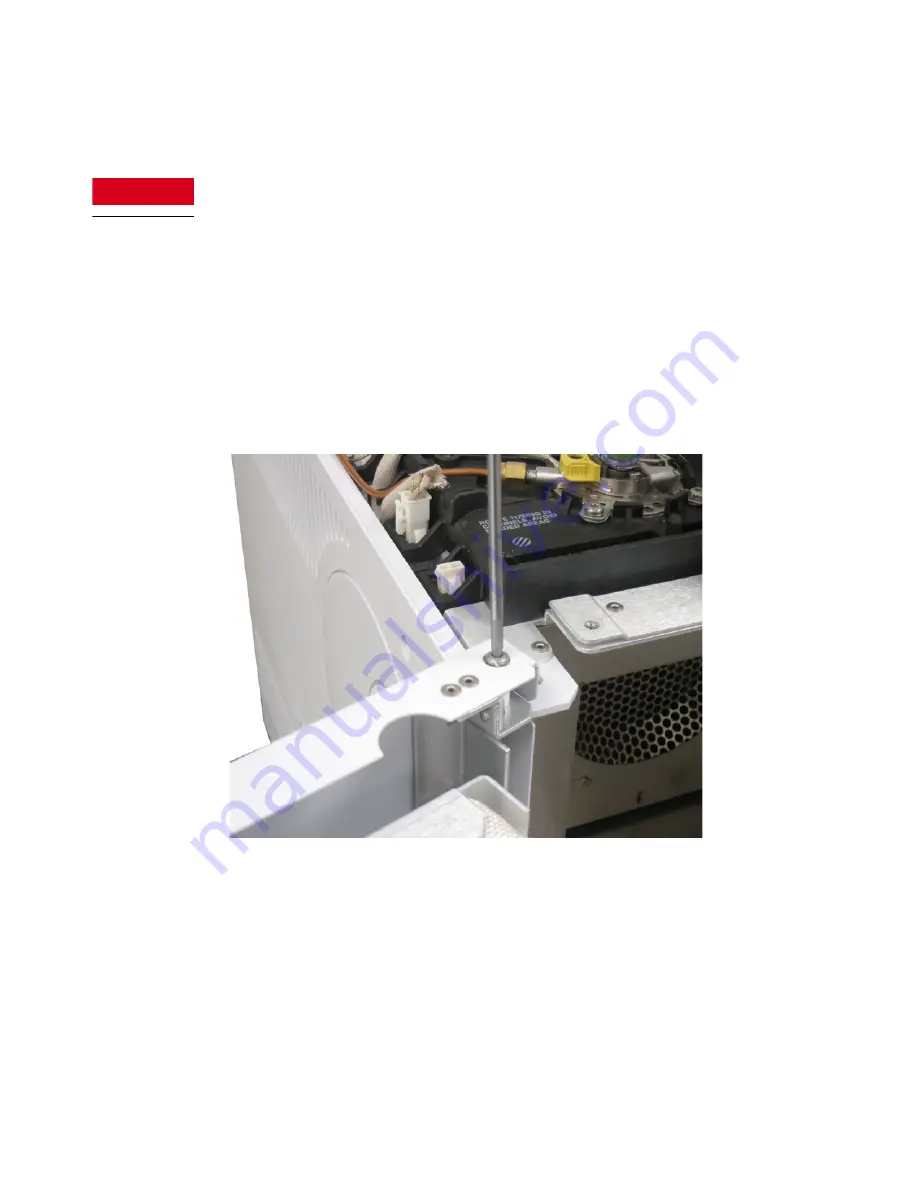
8
Installation
User Guide
85
Remove the existing oven door
WARNING
Be careful! The oven and/or inlet may be hot enough to cause burns. If the inlet is hot, wear
gloves to protect your hands.
1
If an ALS or other sampler is installed, remove it. You need to access the inlet cover.
2
Remove the GC pneumatics cover and the top back panel.
3
Remove the six T-20 screws retaining the inlet cover, lift off and remove the cover.
4
Open the oven door. This exposes the top of the shaft that attaches the door to the GC.
5
The hinge shaft threads completely through its bracket, so that the threads cannot engage
and loosen during use. To remove the shaft, use a flat-head screwdriver to lift the shaft
from the bottom until it contacts the threads. Hold in place while using a T-20 driver to
loosen the shaft. Turn the T-20 driver a few times to engage the threads on the bottom of
the shaft with the top threaded plate of the bottom door hinge.
6
Use pliers to pull the door shaft up and out of the door while supporting the weight of the
door.
7
Remove the door.
8
Carefully wrap the door and store it. (It can be stored in the shipping container for the LTM
system.)
Содержание LTM II Series
Страница 1: ...Agilent LTM Series II Rapid Heating Cooling System for Agilent 8890 GCs User Guide ...
Страница 6: ...6 User Guide ...
Страница 14: ...1 Introduction 14 User Guide ...
Страница 64: ...4 Operation 64 User Guide ...
Страница 72: ...5 Troubleshooting 72 User Guide ...
























