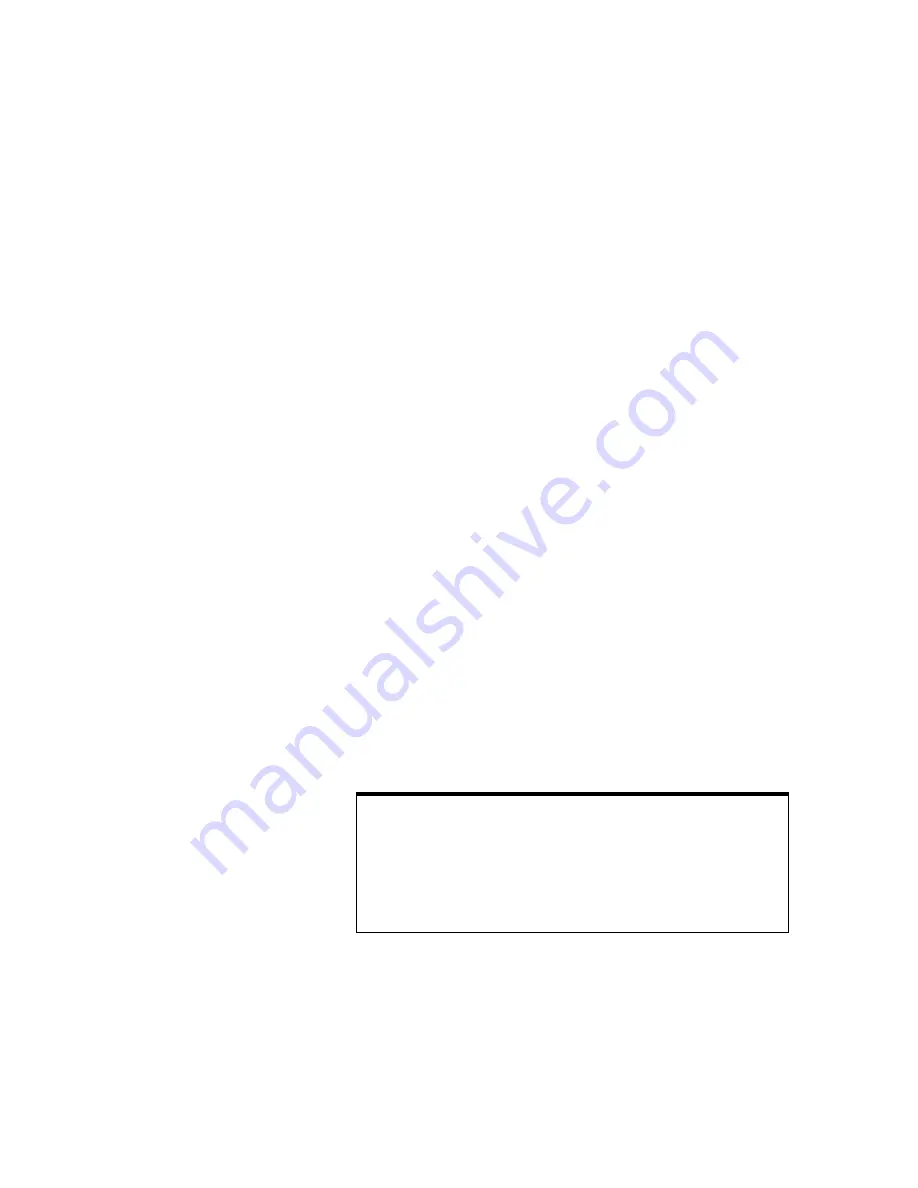
92
6000 Series Oscilloscope User’s Guide
2
Front-Panel Controls
•
In Roll mode there is no trigger. The fixed reference point on
the screen is the right edge of the screen and refers to the
current moment in time. Events that have occurred are
scrolled to the left of the reference point. Since there is no
trigger, no pre-trigger information is available.
If you would like to pause the display in Roll mode press the
Single
key. To clear the display and restart an acquisition in Roll
mode, press the
Single
key again.
Use Roll mode on low-frequency waveforms to yield a display
much like a strip chart recorder. It allows the waveform to roll
across the display.
XY mode
XY mode changes the display from a volts-versus-time display to
a volts-versus-volts display. The time base is turned off. Channel
1 amplitude is plotted on the X-axis and Channel 2 amplitude is
plotted on the Y-axis.
You can use XY mode to compare frequency and phase
relationships between two signals. XY mode can also be used
with transducers to display strain versus displacement, flow
versus pressure, volts versus current, or voltage versus
frequency.
Use the cursors to make measurements on XY mode waveforms.
For more information about using XY mode for measurements,
refer to
“To use the XY horizontal mode”
Z-Axis Input in XY Display Mode (Blanking)
When you select the XY display mode, the time base is turned off. Channel 1 is the
X-axis input, channel 2 is the Y-axis input, and channel 4 (or the External trigger on
2-channel models) is the Z-axis input. If you only want to see portions of the Y
versus X display, use the Z-axis input. Z-axis turns the trace on and off (analog
oscilloscopes called this Z-axis blanking because it turned the beam on and off).
When Z is low (<1.4 V), Y versus X is displayed; when Z is high (>1.4 V), the trace
is turned off.
Содержание InfiniiVision DSO6014L
Страница 2: ...Agilent Technologies Agilent 6000 Series Oscilloscopes User s Guide...
Страница 59: ...58 6000 Series Oscilloscope User s Guide 1 Getting Started...
Страница 109: ...108 6000 Series Oscilloscope User s Guide 2 Front Panel Controls...
Страница 125: ...124 6000 Series Oscilloscope User s Guide 3 Viewing and Measuring Digital Signals...
Страница 251: ...250 6000 Series Oscilloscope User s Guide 5 Making Measurements...
Страница 287: ...286 6000 Series Oscilloscope User s Guide 6 Displaying Data Interpreting Decoded LIN Data...
Страница 321: ...320 6000 Series Oscilloscope User s Guide 7 Saving and Printing Data...
Страница 370: ......
















































