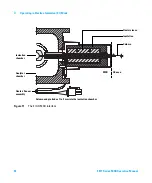Operating in Electron Ionization (EI) Mode
3
5977 Series MSD Operation Manual
63
To Set the GC/MSD Interface Temperature from MassHunter
Procedure
1
From
Instrument Control
view select
Instrument>GC Edit Parameters.
2
Click the
Aux Heater
icon to edit the interface temperature.
3
Select
On
to turn on the heater and type the setpoint in the
Value °C
column.
The typical setpoint is 280
°C. The limits are 0
°C and 350
°C. A setpoint
below ambient temperature turns off the interface heater.
4
Click
Apply
to download setpoints or click
OK
to download setpoints and
close the window.
5
To make the new settings part of the method, select
Save
from the Method
menu.
C A U T I O N
Ensure that the carrier gas is turned on and the column has been purged of air before
heating the GC/MS interface or the GC oven.
When setting the GC/MS interface temperature, never exceed the maximum for your
column.
Содержание G7035A
Страница 1: ...Agilent Technologies Agilent 5977 Series MSD Operation Manual ...
Страница 30: ...30 5977 Series MSD Operation Manual 1 Introduction ...
Страница 88: ...88 5977 Series MSD Operation Manual 3 Operating in Electron Ionization EI Mode ...
Страница 112: ...112 5977 Series MSD Operation Manual 4 Operating in Chemical Ionization CI Mode Figure 18 PCI autotune report ...
Страница 114: ...114 5977 Series MSD Operation Manual 4 Operating in Chemical Ionization CI Mode Figure 19 NCI autotune ...
Страница 170: ...170 5977 Series MSD Operation Manual 6 CI Maintenance ...
Страница 171: ......
Страница 172: ... G3870 90003 G3870 90003 Agilent Technologies Agilent Technologies Inc Printed in USA February 2013 ...