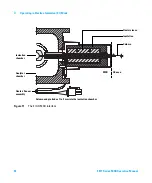Operating in Electron Ionization (EI) Mode
3
5977 Series MSD Operation Manual
59
To Set Monitors for MSD Temperature and Vacuum Status
A monitor displays the current value of a single instrument parameter. They
can be added to the standard instrument control window. Monitors can be set
to change color if the actual parameter varies beyond a user-determined limit
from its setpoint.
Procedure
1
In
Instrument Control
view, select
Edit Monitors
from the
Instrument
menu to
display the
Select Monitors
dialog.
2
In the
Available Monitors
column, select a monitor and click the
Add
button
to move the selection to the
Selected Monitors
column. Repeat for additional
monitors.
3
Click
OK
. The new monitors will be stacked on top of each other in the
lower right corner of the
Instrument Control
window.
4
Select
Window > Arrange Monitors
, or click and drag each monitor to the
desired position.
Содержание G7035A
Страница 1: ...Agilent Technologies Agilent 5977 Series MSD Operation Manual ...
Страница 30: ...30 5977 Series MSD Operation Manual 1 Introduction ...
Страница 88: ...88 5977 Series MSD Operation Manual 3 Operating in Electron Ionization EI Mode ...
Страница 112: ...112 5977 Series MSD Operation Manual 4 Operating in Chemical Ionization CI Mode Figure 18 PCI autotune report ...
Страница 114: ...114 5977 Series MSD Operation Manual 4 Operating in Chemical Ionization CI Mode Figure 19 NCI autotune ...
Страница 170: ...170 5977 Series MSD Operation Manual 6 CI Maintenance ...
Страница 171: ......
Страница 172: ... G3870 90003 G3870 90003 Agilent Technologies Agilent Technologies Inc Printed in USA February 2013 ...