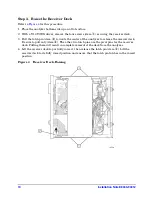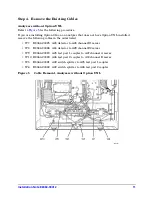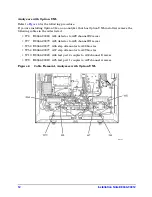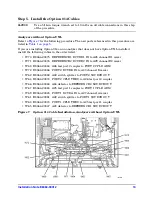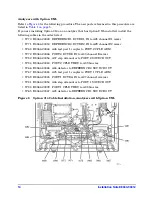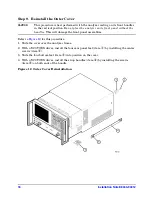20
Installation Note E8364-90012
Step 11. Perform Post-Upgrade Adjustments and Calibration
The following adjustments must be made due to the change in the full frequency range of the
analyzer.
• source calibration
• receiver calibration
These adjustments are described in the PNA service guide and in the PNA on-line HELP. A
list of equipment required to perform these adjustments can be found at
Required for Post-Upgrade Adjustments” on page 7
.
Performance Tests and System Verification
The analyzer should now operate and phase lock over its entire frequency range.
If you experience difficulty with the basic functioning of the analyzer, contact Agilent. Refer to
“Getting Assistance from Agilent” on page 3
Although the analyzer functions, its performance relative to its specifications has not been
verified for the additional frequency range enabled by this upgrade.
It is recommended that a full instrument calibration be performed using the N2721A
performance test software.
If the testing of the analyzer’s full range of specifications is not required, a system verification
can be performed.
Refer to the analyzer’s service guide for information on performance tests and system
verification.