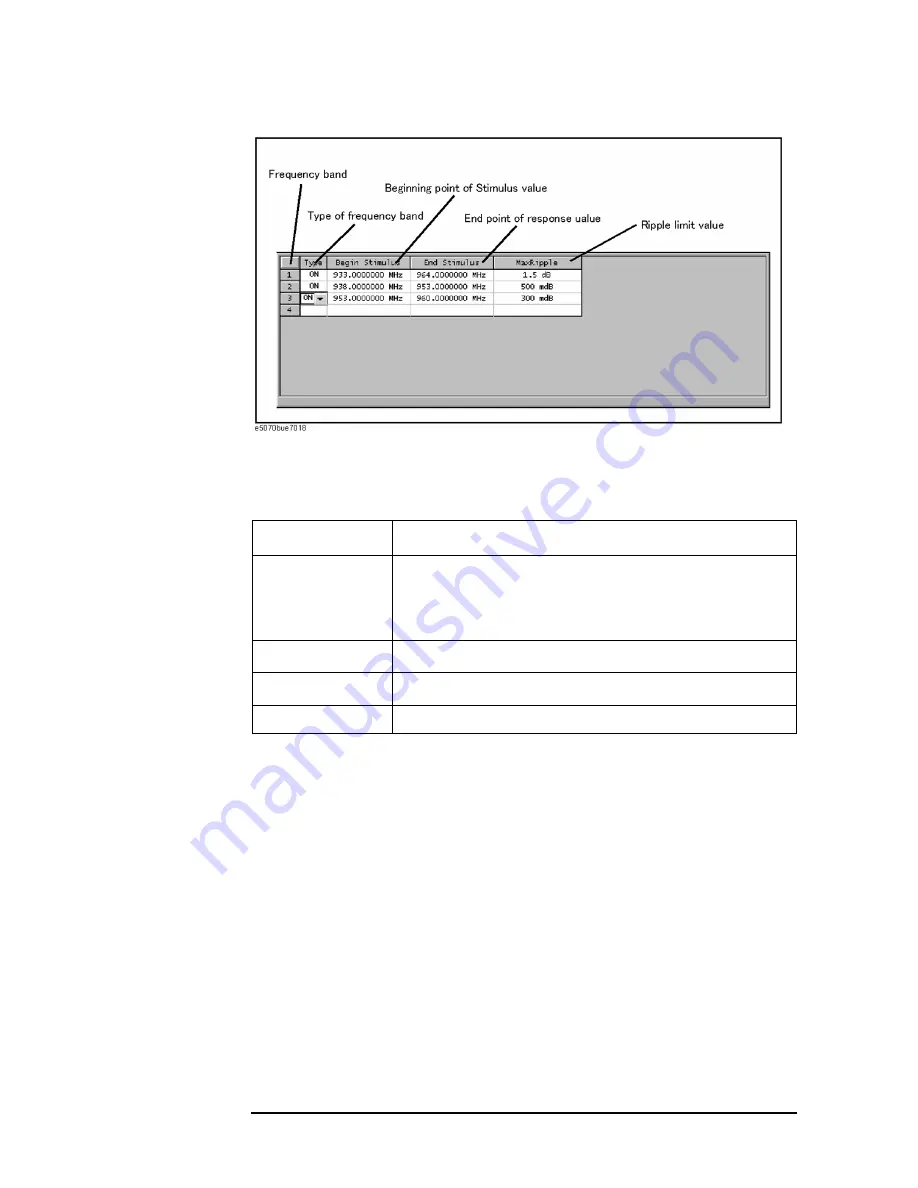
386
Chapter 11
Limit Test
Ripple Test
Figure 11-9
Ripple limit table
Step 6.
Press
Add
to add a frequency band to the ripple limit table and then specify the following
parameters for the frequency band:
Parameter
Description
Type
Selects a frequency type, either ON or OFF.
ON
Band used for the ripple test.
OFF
Band not used for the ripple test.
Begin Stimulus
*1*2
*1. Acceptable range for the stimulus value: -500G to +500G. If any outranging value is
specified, it will be reset to fall within the range.
*2. Even if the E5070B/E5071B's sweep range is changed after the stimulus value has been
set, the stimulus value is not susceptible.
Specifies the start point for the stimulus value in the ripple test.
End Stimulus
Specifies the end point for the stimulus value in the ripple test.
Max Ripple
Specifies the ripple limit value.
Содержание E5070B
Страница 6: ......
Страница 30: ...24 Contents ...
Страница 34: ...28 Chapter1 Precautions Before contacting us ...
Страница 286: ...280 Chapter6 Data Analysis Using the Equation Editor ...
Страница 430: ...424 Chapter12 Optimizing Measurements Performing a Segment by Segment Sweep segment sweep ...
Страница 479: ...473 14 Controlling E5091A 14 Controlling E5091A This chapter explains how to control the E5091A multiport test set ...
Страница 538: ...532 Chapter15 Measurement Examples Executing Power Calibration ...
Страница 604: ...598 AppendixA Manual Changes Manual Changes Figure A 12 Two port Touchstone file Figure A 13 Three port Touchstone file ...
Страница 634: ...628 AppendixB Troubleshooting Warning Message ...
Страница 732: ...726 AppendixD Softkey Functions Trigger Menu ...
Страница 740: ...734 AppendixE General Principles of Operation Data Processing ...
Страница 760: ...754 AppendixF Replacing the 8753ES with the E5070B E5071B Comparing Functions ...






























