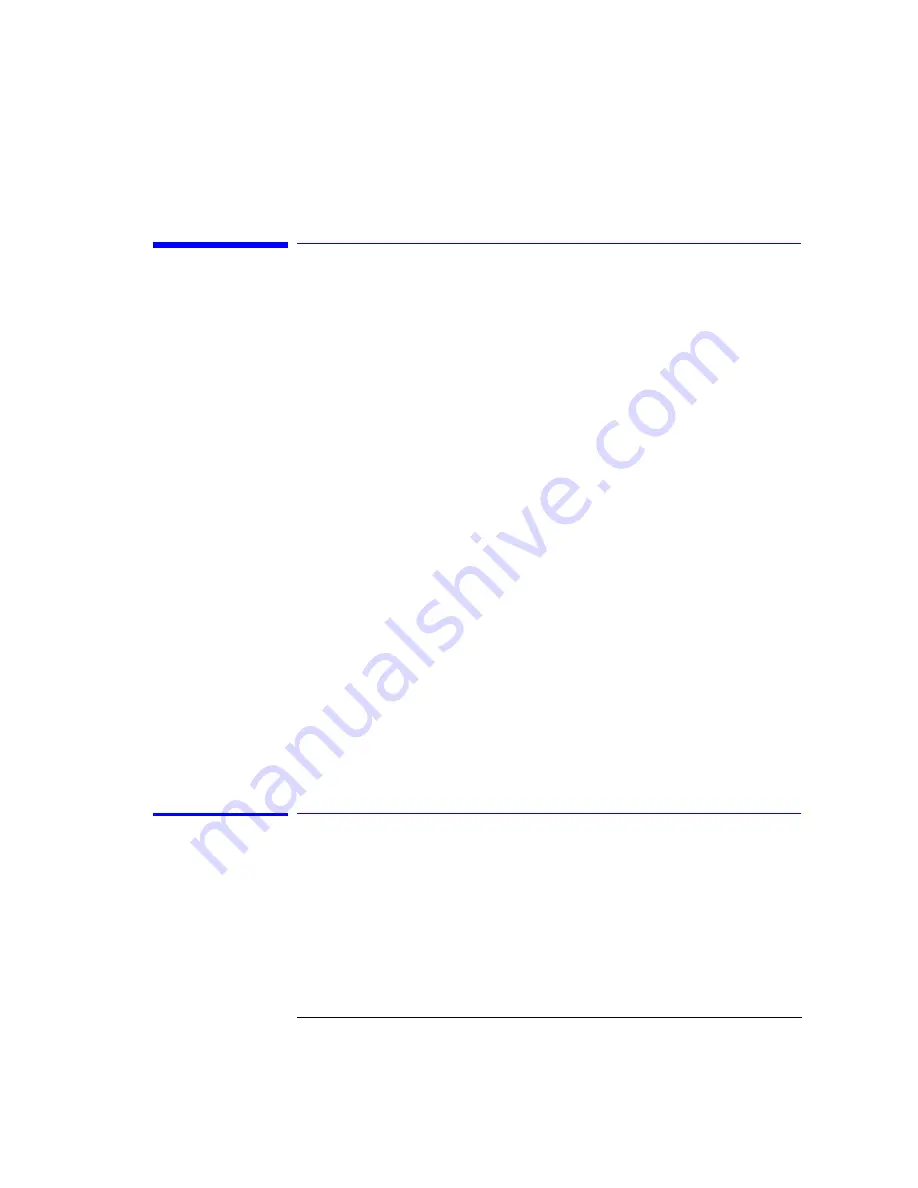
1-23
Getting Started
Returning the Instrument for Service
Returning the Instrument for Service
The instructions in this section show you how to properly return the instru-
ment for repair or calibration. Always call the Agilent Technologies Instrument
Support Center first to initiate service
before
returning your instrument to a
service office. This ensures that the repair (or calibration) can be properly
tracked and that your instrument will be returned to you as quickly as possi-
ble. Call this number regardless of where you are located.
Technologies Service Offices” on page 8-18
for a list of service offices.
Agilent Technologies Instrument Support Center. . . . . . . . . . . (800) 403-0801
If the instrument is still under warranty or is covered by an Agilent Technolo-
gies maintenance contract, it will be repaired under the terms of the warranty
or contract (the warranty is at the front of this manual). If the instrument is
no longer under warranty or is not covered by an Agilent Technologies mainte-
nance plan, Agilent Technologies will notify you of the cost of the repair after
examining the unit.
When an instrument is returned to a Agilent Technologies service office for
servicing, it must be adequately packaged and have a complete description of
the failure symptoms attached. When describing the failure, please be as spe-
cific as possible about the nature of the problem. Include copies of additional
failure information (such as the instrument failure settings, data related to
instrument failure, and error messages) along with the instrument being
returned.
Preparing the instrument for shipping
1
Write a complete description of the failure and attach it to the instrument.
Include any specific performance details related to the problem. The following
Содержание Agilent 86120B
Страница 1: ...Agilent 86120B Multi Wavelength Meter User s Guide ...
Страница 11: ...Contents 3 Contents Power Cords 8 16 Agilent Technologies Service Offices 8 18 ...
Страница 12: ......
Страница 38: ......
Страница 68: ......
Страница 100: ...4 18 Programming Monitoring the Instrument ...
Страница 132: ......
Страница 162: ...5 30 Programming Commands CALCulate1 Subsystem Query Response For normal update 34123 For fast update 4268 ...
Страница 230: ......
Страница 231: ...7 Definition of Terms 7 3 Specifications 7 6 Regulatory Information 7 10 Specifications and Regulatory Information ...
Страница 241: ...7 11 Specifications and Regulatory Information Regulatory Information Declaration of Conformity ...
Страница 242: ...7 12 Specifications and Regulatory Information Regulatory Information Front view of instrument Rear view of instrument ...
Страница 248: ...8 6 Reference Menu Maps Delta On Menu Delta Off Menu ...
Страница 250: ...8 8 Reference Menu Maps System Setup Menu ...
Страница 268: ......






























