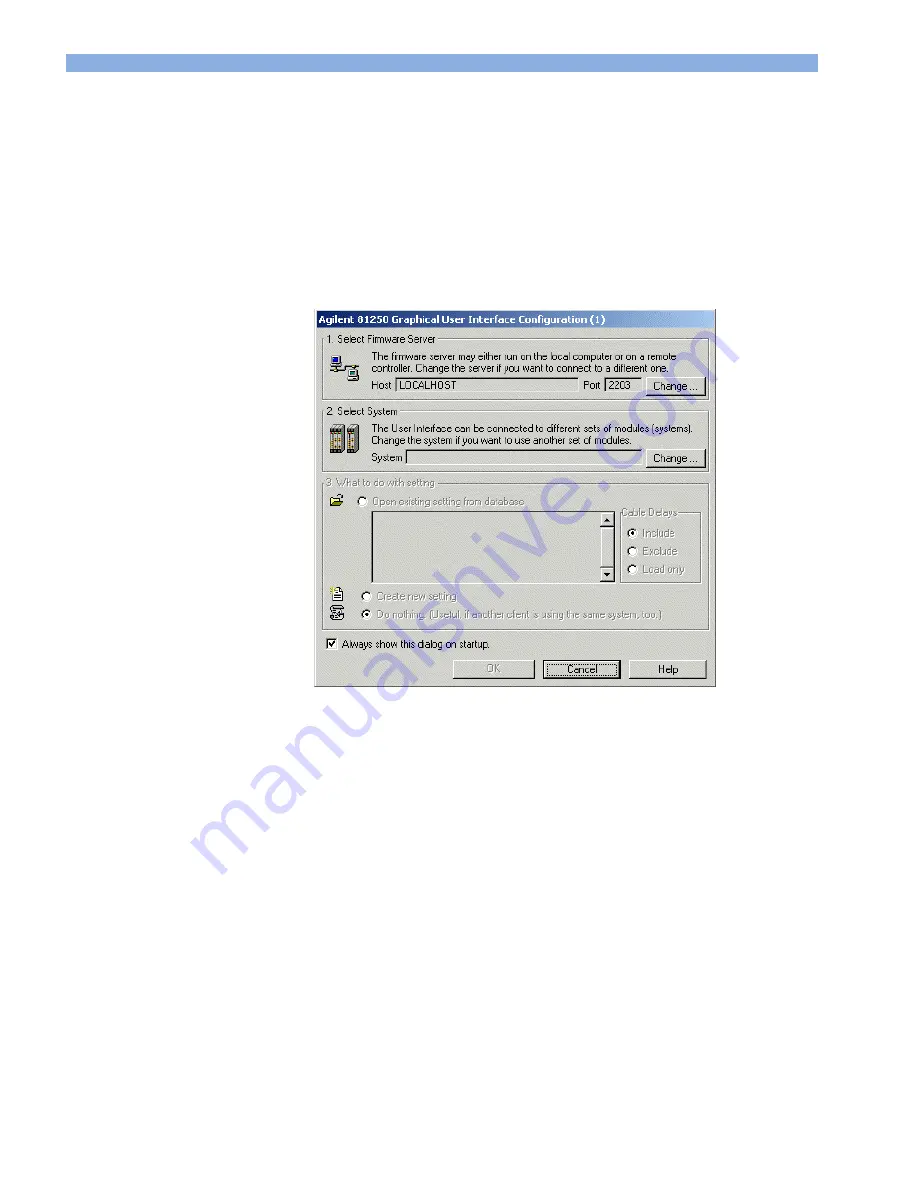
Starting the ParBERT User Software
5 Putting ParBERT into Operation
Agilent 81250 ParBERT Installation Guide, May 2004
5-19
After that, you have to configure the user interface.
For a new system, the interface configuration window looks as shown
below:
Figure 36 Agilent 81250 User Interface Configuration Window
You can start the user software more than once—either manually or
automatically after logon. In this case you get several user interfaces, and
each of them has to be configured.
For example, using two user interfaces, you can operate two independent
systems through one firmware server running on one ParBERT controller
PC. You can also communicate with different firmware servers of
different systems which are connected to the LAN.
The present user interface is indicated in the window title (number 1 in
the figure above).
NOTE
Содержание 81250
Страница 1: ...Agilent Parallel Bit Error Ratio Tester 81250 ParBERT Installation Guide Agilent Technologies ...
Страница 12: ...1 About this Manual Document History 1 6 Agilent 81250 ParBERT Installation Guide May 2004 ...
Страница 30: ...2 Introduction Unpacking ParBERT 2 18 Agilent 81250 ParBERT Installation Guide May 2004 ...
Страница 138: ...Appendix Declaration of Conformity 10 2 Agilent 81250 ParBERT Installation Guide May 2004 Declaration of Conformity ...
Страница 139: ...Declaration of Conformity Appendix Agilent 81250 ParBERT Installation Guide May 2004 10 3 ...
Страница 141: ...Site Attenuation Requirements Appendix Agilent 81250 ParBERT Installation Guide May 2004 10 5 ...
Страница 142: ...Appendix Site Attenuation Requirements 10 6 Agilent 81250 ParBERT Installation Guide May 2004 ...
Страница 145: ......
Страница 146: ...Copyright Agilent Technologies 2004 Printed in Germany May 2004 81250 91010 Agilent Technologies ...
















































