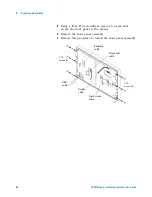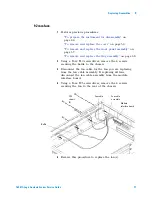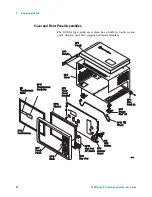66
16901A Logic Analysis System Service Guide
6
Replacing Assemblies
To remove and replace the keypad and keypad board
1
Perform previous procedures:
•
“To prepare the instrument for disassembly”
•
“To remove and replace the cover”
•
“To remove and replace the front panel assembly”
2
Pull to remove the cursor knob from the front of the
frame.
3
Using a Torx T10 screwdriver, remove the 3 screws
securing the keypad board to the front frame.
4
Remove the keypad board and keypad from the frame.
C A U T I O N
Wear ESD finger cots or use care not to touch the black pads on
keypad and on the keypad board. Finger oils can impair contact. If
necessary, carefully clean the contacts using alcohol and lint-free
swabs or wipes.
T-10
screws
(3)
Keypad
board
Keypad
Cursor
knob
Front
frame
Alignment
holes and
pins
Содержание 16901A
Страница 1: ...Agilent Technologies Agilent 16901A Logic Analysis System Service Guide...
Страница 6: ...6 16901A Logic Analysis System Service Guide...
Страница 10: ...10 16901A Logic Analysis System Service Guide Contents...
Страница 18: ...18 16901A Logic Analysis System Service Guide 2 Preparing for Use...
Страница 22: ...22 16901A Logic Analysis System Service Guide 3 Testing Performance...
Страница 42: ...42 16901A Logic Analysis System Service Guide 5 Troubleshooting...
Страница 102: ...102 16901A Logic Analysis System Service Guide 8 Theory of Operation...