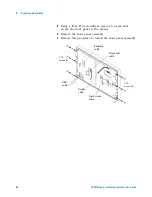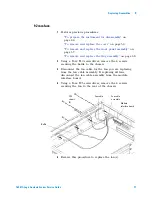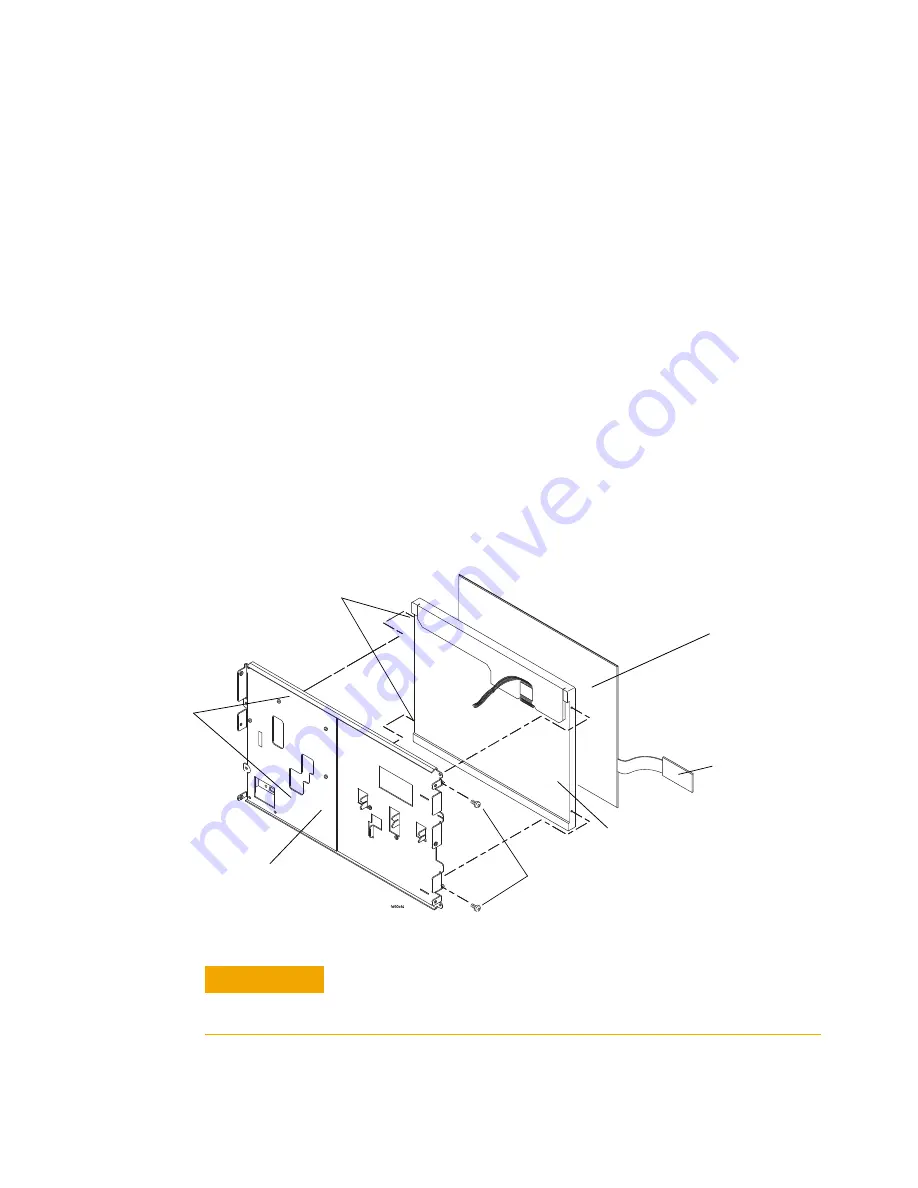
64
16901A Logic Analysis System Service Guide
6
Replacing Assemblies
To remove and replace the display assembly
1
Perform previous procedures:
•
“To prepare the instrument for disassembly”
•
“To remove and replace the cover”
•
“To remove and replace the front panel assembly”
•
“To remove and replace the backlight inverter board”
•
“To remove and replace the front panel bracket
assembly”
2
Using a Torx T10 screwdriver, remove the 2 screws
securing the display assembly to the front panel bracket
assembly.
3
Remove the alignment pins on the bracket from the holes
on LCD.
C A U T I O N
Handle the touch screen and LCD display by the edges only. If
necessary, clean with alcohol and a lint-free wipe or remove any
airborne contamination with ionized air.
T-10 screws (2)
Front panel
assembly
bracket
Liquid crystal
display (LCD)
Touch screen
control board
assembly
Alignment
pins
Alignment
holes
Touch screen
Содержание 16901A
Страница 1: ...Agilent Technologies Agilent 16901A Logic Analysis System Service Guide...
Страница 6: ...6 16901A Logic Analysis System Service Guide...
Страница 10: ...10 16901A Logic Analysis System Service Guide Contents...
Страница 18: ...18 16901A Logic Analysis System Service Guide 2 Preparing for Use...
Страница 22: ...22 16901A Logic Analysis System Service Guide 3 Testing Performance...
Страница 42: ...42 16901A Logic Analysis System Service Guide 5 Troubleshooting...
Страница 102: ...102 16901A Logic Analysis System Service Guide 8 Theory of Operation...