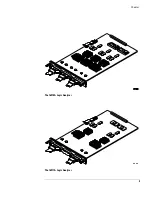16
Chapter 2: Preparing for Use
Power Requirements
All power supplies required for operating the logic analyzer are supplied through
the backplane connector in the mainframe.
Operating Environment
The operating environment is listed on page 12. Note the non-condensing
humidity limitation. Condensation within the instrument can cause poor
operation or malfunction. Provide protection against internal condensation.
The logic analyzer module will operate at all specifications within the
temperature and humidity range given on page 12. However, reliability is
enhanced when operating the module within the following ranges:
Temperature: +20
°
C to +35
°
C (+68
°
F to +95
°
F)
Humidity: 20% to 80% non-condensing
Storage
Store or ship the logic analyzer in environments within the following limits:
•
Temperature: -40
°
C to +75
°
C (-40
°
F to +167
°
F)
•
Humidity: Up to 90% at 65
°
C (+149
°
F)
•
Altitude: Up to 15,300 meters (50,000 feet)
Protect the module from temperature extremes which cause condensation on the
instrument.
To inspect the module
1
Inspect the shipping container for damage.
If the shipping container or cushioning material is damaged, keep them until you
have checked the contents of the shipment and checked the instrument
mechanically and electrically.
2
Check the supplied accessories.
One or more of the accessories listed on page 10 are required to operate the
16910/11A logic analyzer module.
3
Inspect the product for physical damage.
Check the module and the supplied accessories for obvious physical or
Содержание 16900 Series
Страница 3: ...3 Chapter The 16910A Logic Analyzer The 16911A Logic Analyzer...
Страница 8: ...8 Contents...
Страница 14: ...14 Chapter 1 General Information...
Страница 15: ...15 2 Preparing for Use This chapter gives you instructions for preparing the logic analyzer module for use...
Страница 18: ...18 Chapter 2 Preparing for Use...
Страница 61: ...61 4 Calibrating This chapter gives you instructions for calibrating the logic analyzer...
Страница 63: ...63 5 Troubleshooting This chapter helps you troubleshoot the module to find defective assemblies...
Страница 65: ...65 Chapter 5 Troubleshooting Troubleshooting Flowchart 1...
Страница 66: ...66 Chapter 5 Troubleshooting Troubleshooting Flowchart 2...
Страница 82: ...82 Chapter 5 Troubleshooting To test the cables 18 Return to the troubleshooting flow chart...
Страница 94: ...94 Chapter 7 Replaceable Parts 16910A Exploded View Exploded view of the 16910A logic analyzer...
Страница 95: ...95 Chapter 7 Replaceable Parts 16911A Exploded View Exploded view of the 16911A logic analyzer...
Страница 96: ...96 Chapter 7 Replaceable Parts...
Страница 97: ...97 8 Theory of Operation This chapter presents the theory of operation for the logic analyzer card...
Страница 102: ...102 Index...