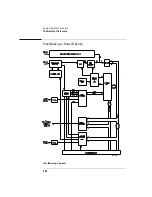436
Logic Analyzer Concepts
The Analyzer Hardware
RAM
Consisting of five 256Kx16 VRAM ICs and RAM addressing circuitry,
the RAM stores the desired patterns that appear at the module output.
The RAM addressing circuitry is merely a counter which addresses the
pattern locations in RAM. When the end of the vector listing is reached,
the addressing circuitry is loaded from the loop register with the
address of the first vector of the listing to provide an uninterrupted
vector loop. The RAM output is sent to the Output Driver circuit where
the patterns are presented in a logic configuration usable by the output
pods.
Output Driver
The output driver circuit is made up of a series of latch/logic translators
and multiplexers. The latch/translators convert the working-level TTL
signals to output-level ECL signals for each channel. The ECL-level
signals are then directed to the multiplexers.
The multiplexers, one per channel, direct the programmed data
patterns to the output channels. The single-ended ECL-level signals
are converted to differential signals which are routed to the output
cables and to the pods. Note that the differential ECL output signal of
the pattern generator module is not suitable to directly drive ECL
circuitry.
Clock Circuit
The clock circuit paces the loop register, the RAM address circuitry,
and the multiplexers in the output driver according to the desired data
rate. A 200 MHz clock source is directed through a divider circuit
which provides a 100 MHz and 50 MHz clock in addition to 200 MHz.
The 200 MHz, 100 MHz, 50 MHz and external clock signals are routed
to a clock select multiplexer. The output of the multiplexer, which
represents the user-selected clocking rate, is distributed to the above
listed subcircuits.
Содержание 1670E Series
Страница 6: ...6 In This Book...
Страница 26: ...26 Contents...
Страница 27: ...27 Section 1 Logic Analyzer...
Страница 28: ...28...
Страница 29: ...29 1 Logic Analyzer Overview...
Страница 39: ...39 2 Connecting Peripherals...
Страница 49: ...49 3 Using the Logic Analyzer...
Страница 72: ...72 Using the Logic Analyzer The Inverse Assembler...
Страница 73: ...73 4 Using the Trigger Menu...
Страница 101: ...101 5 Using the Oscilloscope...
Страница 151: ...151 6 Using the Pattern Generator...
Страница 199: ...199 7 Triggering Examples...
Страница 237: ...237 8 File Management...
Страница 249: ...249 9 Logic Analyzer Reference...
Страница 360: ...360 Logic Analyzer Reference The Compare Menu...
Страница 361: ...361 10 System Performance Analysis SPA Software...
Страница 397: ...397 11 Logic Analyzer Concepts...
Страница 422: ...422 Logic Analyzer Concepts The Analyzer Hardware HP 1660E ES EP series analyzer theory HP 1660EP logic analyzer board...
Страница 426: ...426 Logic Analyzer Concepts The Analyzer Hardware Logic acquisition board theory Logic acquisition board...
Страница 430: ...430 Logic Analyzer Concepts The Analyzer Hardware Oscilloscope board theory Oscilloscope board...
Страница 439: ...439 12 Troubleshooting the Logic Analyzer...
Страница 455: ...455 13 Specifications...
Страница 471: ...471 14 Operator s Service...
Страница 479: ...479 Operator s Service Troubleshooting Troubleshooting Flowchart 2...
Страница 491: ...491 Section 2 LAN...
Страница 492: ...492...
Страница 493: ...493 15 Introducing the LAN Interface...
Страница 497: ...497 16 Connecting and Configuring the LAN...
Страница 506: ...506 Connecting and Configuring the LAN Connecting and Configuring the LAN...
Страница 507: ...507 17 Accessing the Logic Analyzer File System Using the LAN...
Страница 515: ...515 18 Using the LAN s X Window Interface...
Страница 527: ...527 19 Retrieving and Restoring Data Using the LAN...
Страница 539: ...539 20 Programming the Logic Analyzer Using the LAN...
Страница 546: ...546 Programming the Logic Analyzer Using the LAN Programming the Logic Analyzer Using the LAN...
Страница 547: ...547 21 LAN Concepts...
Страница 555: ...555 22 Troubleshooting the LAN Connection...
Страница 580: ...580 Troubleshooting the LAN Connection Getting Service Support...
Страница 581: ...581 Section 3 Symbol Utility...
Страница 582: ...582...
Страница 583: ...583 23 Symbol Utility Introduction...
Страница 588: ...588 Symbol Utility Introduction Symbol Utility Introduction...
Страница 589: ...589 24 Getting Started with the Symbol Utility...
Страница 597: ...597 25 Using the Symbol Utility...
Страница 609: ...609 26 Symbol Utility Features and Functions...