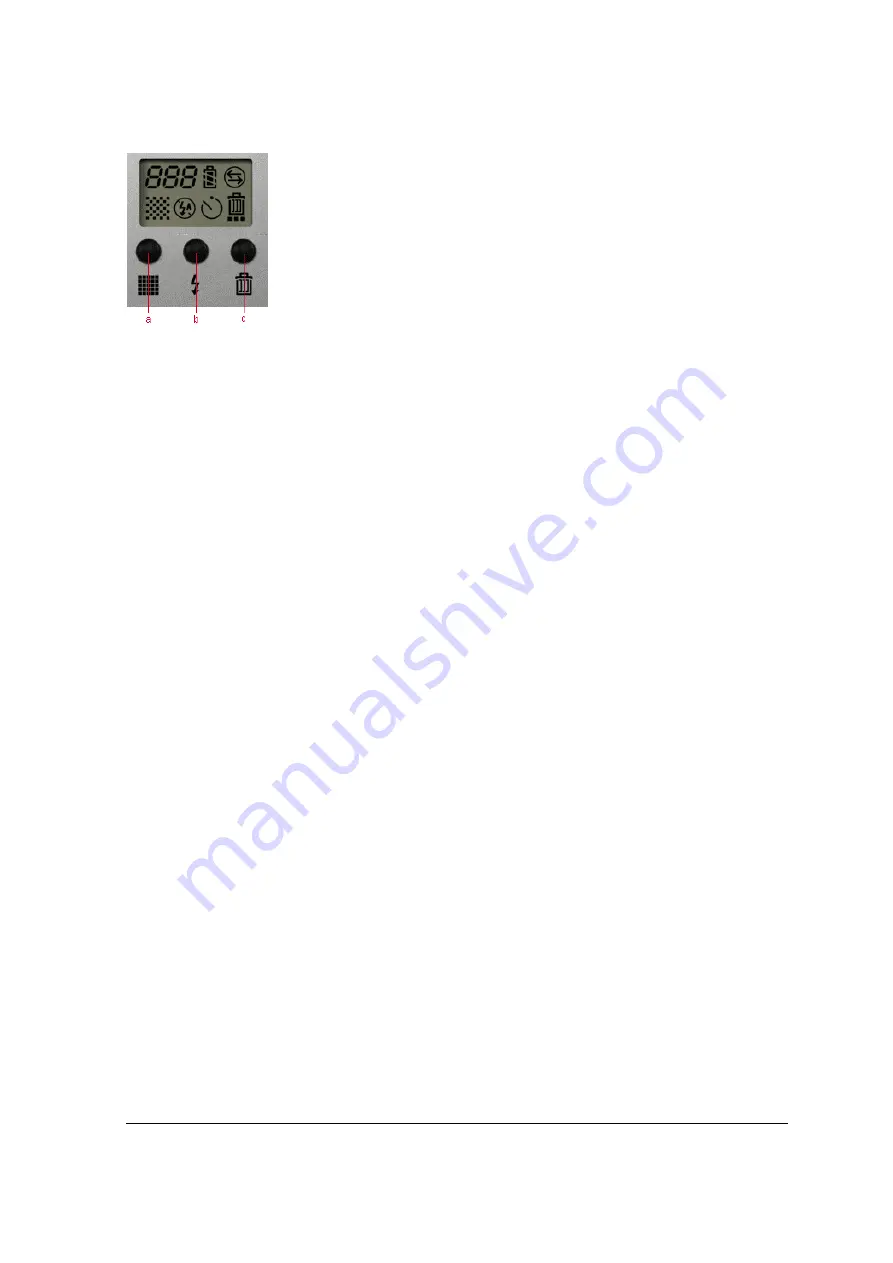
Chapter 1: Getting to Know Your Camera
19
The Delete Button
a
: Resolution button
b
: Mode button
c
: Delete button
Deleting the Last Image Taken
1
Press the
Delete button
once to select the last image to delete.
2
Press the Shutter button to delete the image.
3
Confirm by pressing the shutter button once more.
Deleting All Images at a Time
Once your camera’s (or CompactFlash card) memory is full, you have to delete images in order to
record new images. If you want to store the images, you have to download them to the PC first.
1
Press the
Delete button
twice to select all images to delete.
2
Press the Shutter button to delete the images.
3
Confirm by pressing the shutter button once more.
#
Note: Pressing the Delete button three times you can format the CompactFlash memory card.
Содержание ePhoto CL20
Страница 1: ...ab ePhoto CL20 User s Guide ...






























