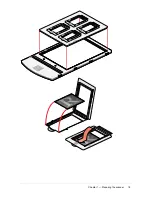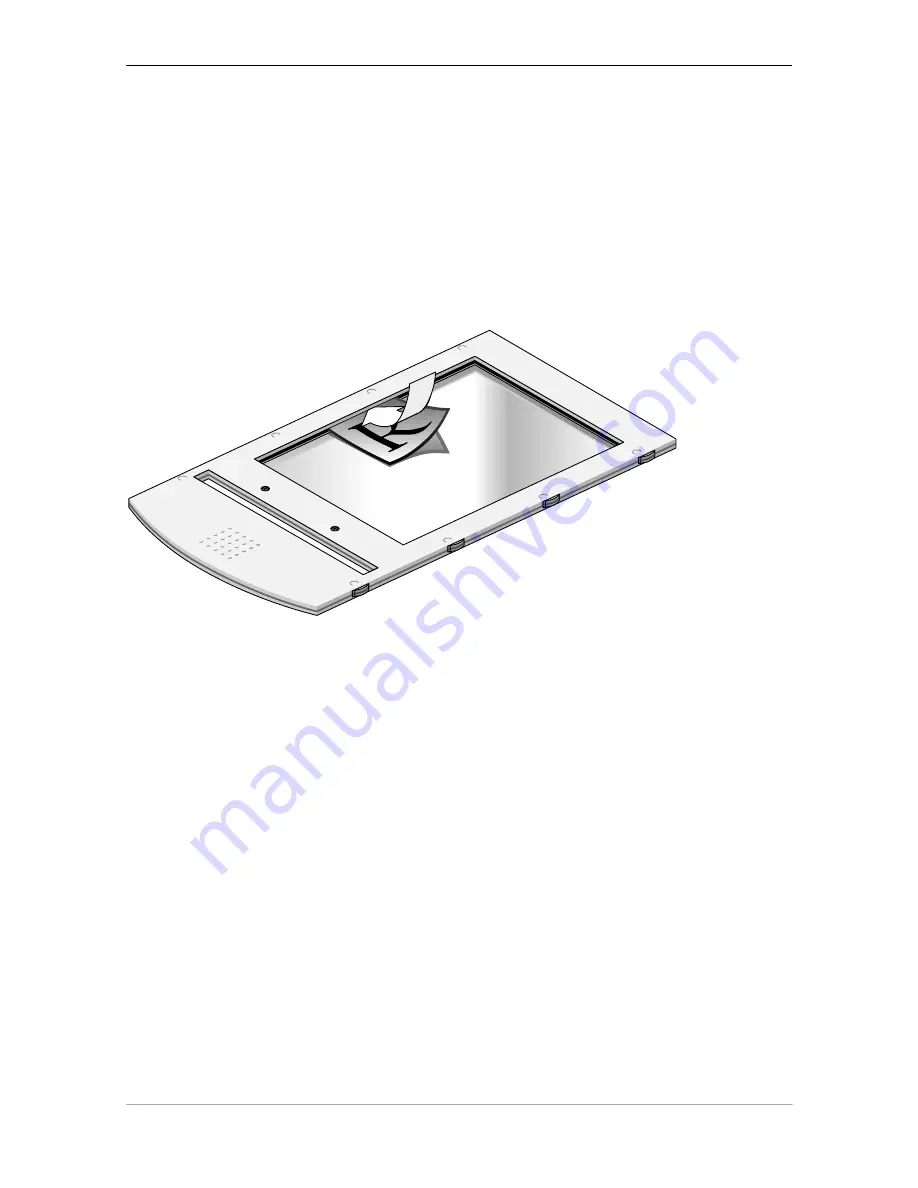
Chapter 1 — Preparing the scanner
11
Using the universal glass frame
To scan a transparent original, carry out the following instructions:
1.
Center the original on the universal slide holder so that its top side is directed towards the
calibration slit of the slide holder frame when you put the universal slide holder on the slide
holder frame of the scanner. This position guarantees the best quality.
2.
Clip your original underneath the edge of the universal slide holder.
3.
Put the slide holder frame into the transparency tray with the Agfa logo at the upper side.
❖
Note: Make sure that the calibration slit of the slide holder frame is at the front side (standing in
front of the scanner) and that it is clean.
Содержание DuoScan
Страница 14: ...Chapter 1 Preparing the scanner 14 ...
Страница 16: ...Chapter 1 Preparing the scanner 16 ...
Страница 18: ...Chapter 1 Preparing the scanner 18 ...