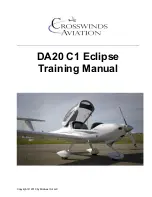FL-100-5 Dual Fuel Level Indicator
Page 2 of 23
Aerospace Logic Inc.
3150 Ridgeway Drive, Unit #43, Mississauga, Ontario, L5L 5R5, CANADA
Tel. (905) 569-3887 | Fax. (416) 352-5854 | [email protected]
www.aerospacelogic.com
FL-100-5 Operations & Installation Manual – Ver. 2.0 – October 24, 2004
SECTION 1
Introduction
Your FL-100 Dual Fuel Level Indicator will provide you with years of reliable service and
generally outlast the life of your aircraft. The instrument is constructed from the highest
quality components and will provide a design life in excess of 100,000 hours.
It is the most reliable instrument of its kind. Gone are the days of questioning the
accuracy or operation of the instrument. No stuck needles, erroneous readings or
instruments that keep you guessing as to their operational status.
Every reading you will see displayed on your instrument has been validated 256 times
before you see it. This all happens in less than a second. When you see the result you
know the instrument is functioning correctly as it is monitored by an independent
microprocessor just to insure that it is functioning correctly. In turn the main processor
validates the independent monitoring processor. A failure detected in either processor
will cause the instrument display to be turned off or an error message to be displayed,
depending on the failure status.
Display
Under normal operations the main display of the instrument shows the status of both left
and right tanks on the bar display, irrespective of the switch setting.
The lower four-digit seven-segment
display provides a mathematically
computed display of the selected
parameters. The switch setting
controls this display. When the switch
is placed in the
L
position the
LEFT
LED indicator will be lit and the fuel
quantity will be computed and
displayed for the left tank. Likewise,
when the switch is placed in the
R
position the
RIGHT
LED indicator will be lit and the
fuel quantity will be computed and displayed for the right tank.
Moving the switch momentarily to the
S
position will change the display option if
applicable (See
SECTION 4 – Operation)
.
.