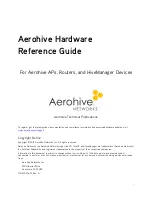Hardware Reference Guide
11
AP330
AND
AP350 P
RODUCT
O
VERVIEW
Antennas
The AP330 has internal antennas, and the AP350 connects to detachable ones. Antennas for both models are
described below.
AP330
The AP330 has six internal single-band antennas. Three of the antennas operate in the 2.4 GHz band (IEEE
802.11b/g/n) and have a 2-5 dBi gain. The other three antennas operate in the 5 GHz band (IEEE 802.11a/n)
and have a 3-6 dBi gain. All antennas are omnidirectional and provide fairly equal coverage in all directions.
AP350
The AP350 has six antenna connectors for attaching external antennas. You can connect up to six
single-band dipole antennas to the male 802.11a/b/g/n RP-SMA (reverse polarity-subminiature version A)
connectors. Articulated and non-articulated antennas are available as accessories for the AP350. The three
articulated 2.4 GHz antennas and three 5 GHz antennas have a 4-dBi gain. The three non-articulated
antennas and three 5 GHz antennas have a 2-dBi gain. These antennas are omnidirectional, providing fairly
equal coverage in all directions in a toroidal (donut-shaped) pattern. For greater coverage on a horizontal
plane, it is best to orient the antennas vertically. So that you can easily do this whether the HiveAP is
mounted horizontally or vertically, the articulated antennas hinge and swivel. The non-articulated antennas
are intended for wall installations and have a fixed orientation in the same direction as the antenna
connectors. For more information about configuring antennas for the best coverage, see
Connect the 2.4 GHz and 5 GHz antennas to the connectors with the corresponding 2.4 GHz and 5 GHz labels.
In addition to being labeled, the 5 GHz antenna connectors are within gray circles that match the gray grips
near the base of the 5 GHz antennas.
Figure 3 AP350 antennas
Nonarticulated Antenna
5 GHz Antenna
for 802.11a/n
2.4 GHz Antenna
for 802.11b/g/n
Articulated Antenna
Length when
fully extended:
5 3/4” (14.6 cm)
Length when
hinged at 90°:
4 7/8” (12.4 cm)
Length:
3 1/2” (8.9 cm)
When connecting antennas to the
HiveAP, note the labelling and color of
the knurled rings near the connector
ends of the antennas.
The 2.4 GHz antennas are labelled
and have white rings. Connect them
to the connectors that are also
labelled as 2.4 GHz.
The 5 GHz antennas are labelled and
have gray rings. Connect them to the
connectors labelled 5 GHz and are in
gray circles.
Use articulated antennas when
you must angle them to provide
optimal coverage; for example,
a ceiling mount with all six
antennas pointing downward.
Use nonarticulated antennas
when you can position the
HiveAP to determine antenna
orientation; for example, a wall
mount with three antennas
pointing upward and three
pointing downward.
Содержание Aerohive APs
Страница 1: ...Aerohive Hardware Reference Guide ...
Страница 7: ...Contents 6 Aerohive ...
Страница 17: ...Chapter 1 The AP330 and AP350 Platforms 16 Aerohive ...
Страница 47: ...Chapter 3 The AP320 Platform 46 Aerohive ...
Страница 61: ...Chapter 4 The AP170 Platform 60 Aerohive ...
Страница 91: ...Chapter 8 The High Capacity HiveManager 90 Aerohive ...