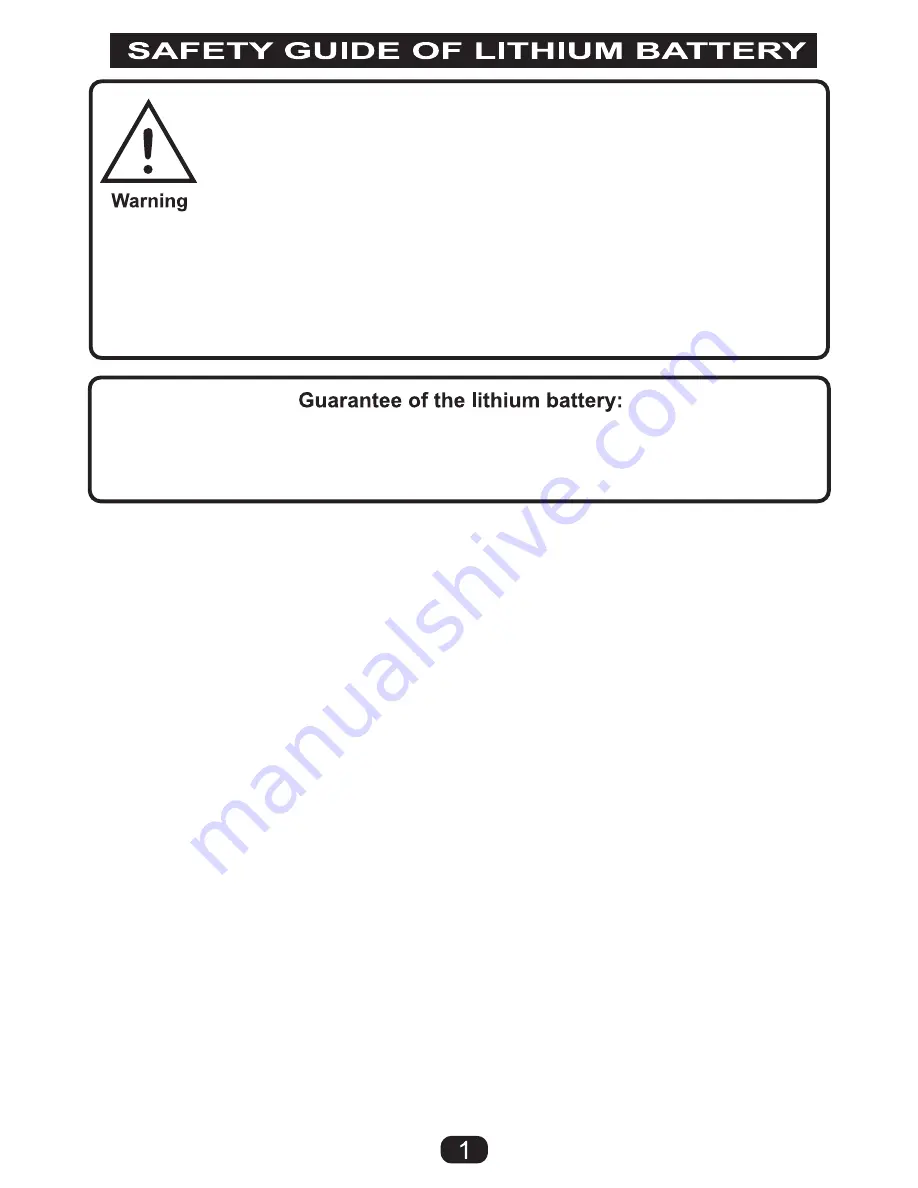
Lithium Battery Warnings:
● Through the use of the included Lithium battery, you have assumed all risk
and responsibility regarding a Lithium battery and its use.
● ALWAYS unplug your battery from the charger immediately upon full charge.
● Do not attempt to charge your battery if it becomes swollen or hot.
● It’s best to store your batteries charged and at room temperature. Storing
a fully discharged battery may cause irreversible damage to the battery.
● Never disassemble, puncture or modify the battery pack in any way.
● Never allow the battery temperature to exceed 150° F [65° C].
● If your battery begins to swell or “puff” during charge or discharge, or
becomes damaged in any way, stop using it and contact Aerix Drones
at 800-610-0605 to learn the proper way to dispose of your battery.
Charge Warnings:
●
Only use the included charger with the included Lithium battery.
● Do not leave the charger unattended while in use, and always charge your
battery in a fire-resistant location.
● Disconnect the battery and remove input power from the charger immediately
if either become hot.
● Do not allow water or other foreign objects to enter the charger. Keep the
charger away from moisture and do not submerge in water.
● Please keep all electronic components out of the reach of children.
Please read and understand the following regarding the usage of Lithium batteries.
By operating this device you acknowledge and accept all risks
and responsibilities of the use, storage and proper disposal of
any and all included lithium batteries.
You agree to follow the safety precautions outlined below in
addition to any and all state, local or federal laws regarding lithium
batteries.
Aerix Drones and its affiliates are not responsible for any misuse.
The Lithium battery included with your device is guaranteed to be free from any
manufacturing defects prior to initial use. Once the device has been used, owner
accepts any and all liability for the Lithium battery, maintenance and disposal.






























