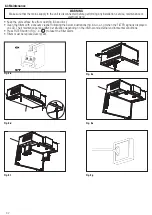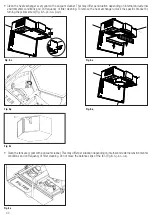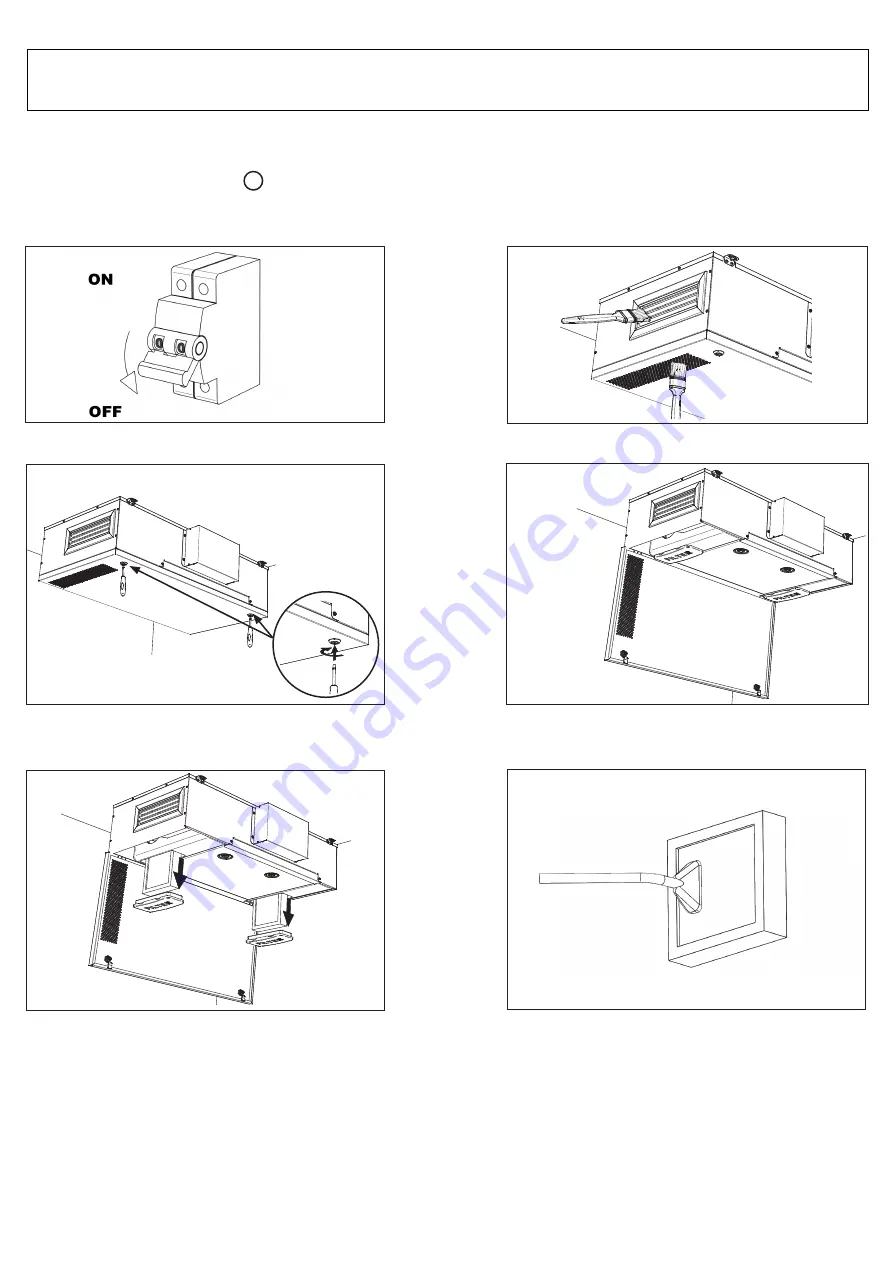
42
WARNING
Make sure that the mains supply to the unit is disconnected before performing any installation, service, maintenance or
electrical work!
8.3 Maintenance
• Keep the unit surface free from dust (fig.8 b and 8.c).
• Clean the filters with a vacuum cleaner following the below illustrations (fig.8 b-d-e-f-g) when the FILTER signal is displayed
on LCD. Their maintenance may differ per situation depending on the internal and external environmental conditions.
• Press FILTER button (Fig. 7.b - ) to reset the Filter Alarm.
• Filters must be replaced every year.
h
MANUTENZIONE ORDINARIA
INSERIRE QUESTA IMMAGINE UTILIZZATA PER I QR200
TOGLIENDO LE BOCCHETTE INDICATE
MANUTENZIONE ORDINARIA
INSERIRE QUESTA IMMAGINE UTILIZZATA PER I QR200
TOGLIENDO LE BOCCHETTE INDICATE
MANUTENZIONE ORDINARIA
INSERIRE QUESTA IMMAGINE UTILIZZATA PER I QR200
TOGLIENDO LE BOCCHETTE INDICATE
MANUTENZIONE ORDINARIA
INSERIRE QUESTA IMMAGINE UTILIZZATA PER I QR200
TOGLIENDO LE BOCCHETTE INDICATE
Fig. 8.e
Fig. 8.d
Fig. 8.c
Fig. 8.b
Fig. 8.f
MANUTENZIONE ORDINARIA
INSERIRE QUESTA IMMAGINE UTILIZZATA PER I QR200
TOGLIENDO LE BOCCHETTE INDICATE
Fig. 8.g
MANUTENZIONE ORDINARIA
INSERIRE QUESTA IMMAGINE UTILIZZATA PER I QR200
TOGLIENDO LE BOCCHETTE INDICATE
Содержание QR220DE
Страница 47: ...47 NOTE ...