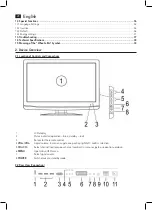English
27
4.3 Wall mounting of the device
You may optionally also attach the device to a suitable wall by means of a compatible VESA standard wall mount (available
in specialist stores).
- Distance between the holes in millimeters: 400 x 200.
- Thread: M6. The thread length of the screws may
not
exceed 10 mm.
The thread socket can be removed for a wall mounting.
NOTE: Wall mounting
• During a wall mounting the assembly of the stand will be omitted.
• Keep a side distance of at least 8 cm around the device for ventilation.
•
Observe the run of the cable!
When mounting the device it must be ensured that a well accessible outlet is within
range of the supply cable.
• Place the television onto a sturdy table as described above under “
4.2 Assemble Device”.
• Remove the four horizontal screws on the back side of the television (above the thread socket).
• Also remove the two screws to the right and left of the thread socket.
• The thread socket can now be pulled out.
4.4 Connect Antenna Cable
For optimum trouble-free picture quality use a dual shielded 75 ohm antenna cable.
1. Connect a 75 ohm antenna cable to the antenna wall outlet.
2. Connect the other end to antenna input
ANT
at the rear of the device.
3. In the source menu (
press
SOURCE
button
) select
ATV
.
NOTE:
To be able to watch TV you first have to search for channels
( see “4.6 Initial Installation” on page 27).
4.5 Power Connection
The TV set is designed for AC 100-240 V~ 50/60 Hz.
• Connect the power cable with the device socket on the backside of the television.
• Connect to a properly installed wall outlet.
CAUTION:
Connect all devices before connecting the TV set to mains power supply. The wall outlet must be freely accessible at all
times.
4.6 Initial Installation
When turning the TV set on for the first time a window is displayed to select the menu language and to start auto scan.
1. Turn the device on with the power switch on the back of the device.
When the indicator light turns red, press the
button on the remote
control. The “Installation” window is displayed.
2. Select the Menüsprache with the /
buttons. Press the
button to
select the line “Country”.
3. Press the arrow buttons
/
to select the country of your location.
4. Press the button to select the line “Energy mode”. Chose between
“Home mode” and “ tore mode”.
NOTE:
The power consumption is higher in “ tore mode”.
5. Press
ENTER
, to start Auto Tuning. This process will take a few minutes. Progress is displayed on screen.
6. After auto scan is finished channel 1 is shown.
S
S
Содержание CTV 3202 LCD
Страница 39: ......