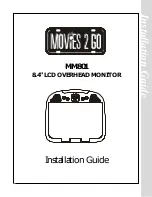Отзывы:
Нет отзывов
Похожие инструкции для MM801 - LCD Monitor - Movies 2 Go

SC-AK48
Бренд: Panasonic Страницы: 104

SC-AK48
Бренд: Panasonic Страницы: 32

Passport 500 Pro
Бренд: Fender Страницы: 4

6.5
Бренд: Uconnect Страницы: 70

MOS - UNO - IP
Бренд: AeroAudio Страницы: 8

Radeon X1650PRO
Бренд: Diamond Multimedia Страницы: 1

VM9212N - Multimedia CD/DVD Receiver
Бренд: Jensen Страницы: 32

COMAND AND REAR-CABIN AUDIOVISUAL SYSTEM
Бренд: MAYBACH Страницы: 319

KAI-1P
Бренд: D-Box Страницы: 12

E75TFC-3
Бренд: WaterGroup Страницы: 24

SC-MAX8700
Бренд: Panasonic Страницы: 64

SC-PM700
Бренд: Panasonic Страницы: 31

C7301U - Cd Rcvr W/ Custm Dsply
Бренд: Panasonic Страницы: 66

XD14
Бренд: LG Страницы: 20

XB16
Бренд: LG Страницы: 56

XB66
Бренд: LG Страницы: 34

XB64
Бренд: LG Страницы: 200

FW-C38
Бренд: Philips Страницы: 2