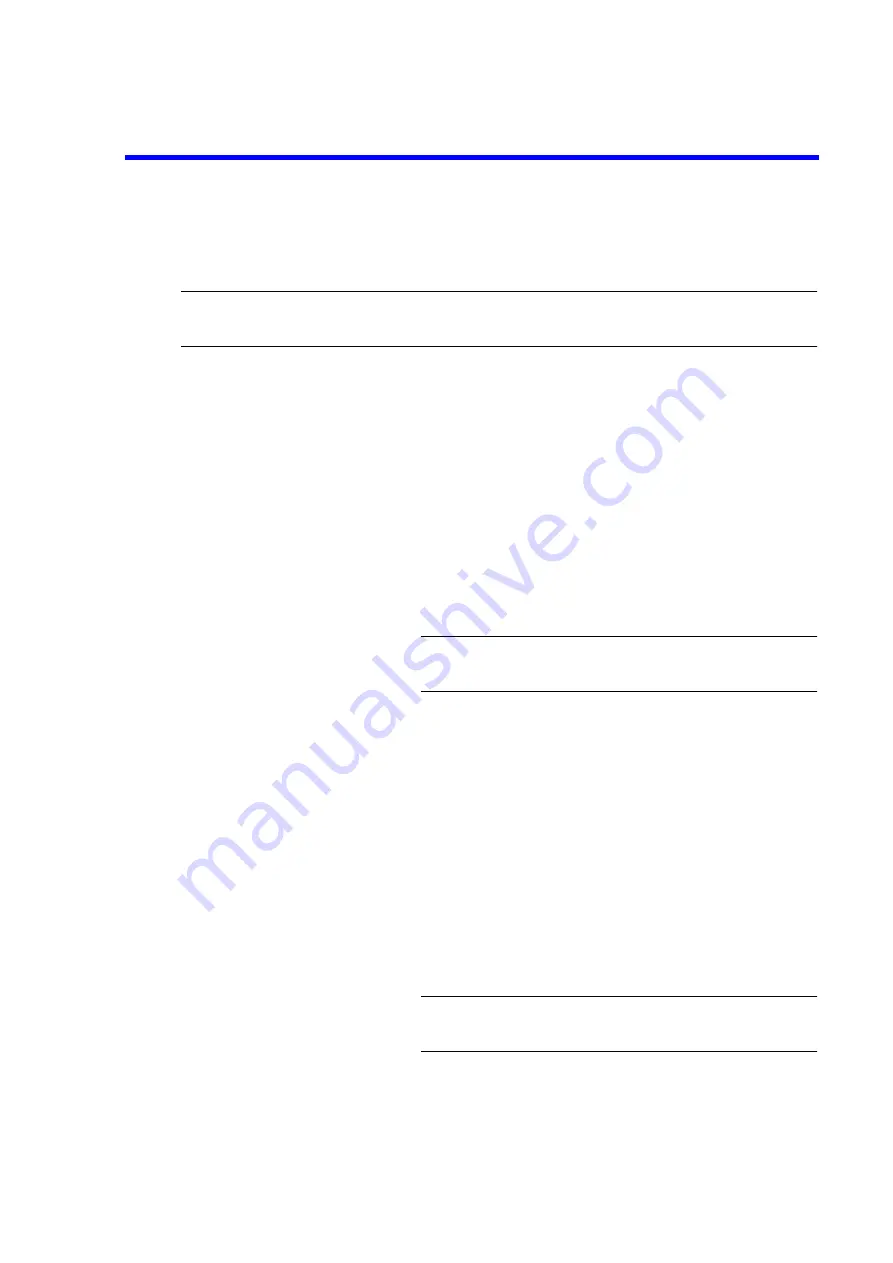
R3132 Series Spectrum Analyzer Operation Manual
3.3.27 TG Key (Tracking Generator) (OPT74)
3-76
3.3.27 TG Key (Tracking Generator) (OPT74)
This section describes the TG menu which is displayed when the tracking generator is turned on.
CAUTION
Do not apply voltages that exceed (10 V or power that e 15 dBm to the TG OUTPUT con-
nector, or you may damage this instrument.
TG Level
Allows you to set tracking generator's output level.
Execute Normalize
Pressing this key causes the following to occur.
1.
Displays the reference line at the midpoint between the max-
imum and minimum level points which are currently dis-
played.
The reference line position cannot be changed if it was dis-
played by previous operation.
2.
The current trace is saved in the memory as correction data.
3.
The normalization calibration function is activated.
Only trace A is normalized.
CAUTION: Make sure TG OUTPUT is connected to RF INPUT1
before executing the above normalization calibration.
Norm Corr ON/OFF
Toggles the normalization function on or off.
ON:
Executes a normalization using the correction data
saved in the memory.
OFF:
Disables the normalization function.
Ref Line
Allows you to change the position of the reference line.
Freq Adj Auto
For each RBW, the compensation value for tracking generator's
output frequency is obtained to prevent the tracking error (a kind
of level error caused by the difference in displacement between
tracking generator's output frequency and spectrum analyzer's
tuning frequency).
CAUTION: Make sure TG OUTPUT is connected to RF INPUT1
before executing the above normalization calibration.
Freq Adj Manual
For the current RBW, the compensation value for tracking gener-
ator's output frequency is set.
TG OFF
Turns the tracking generator off.
















































