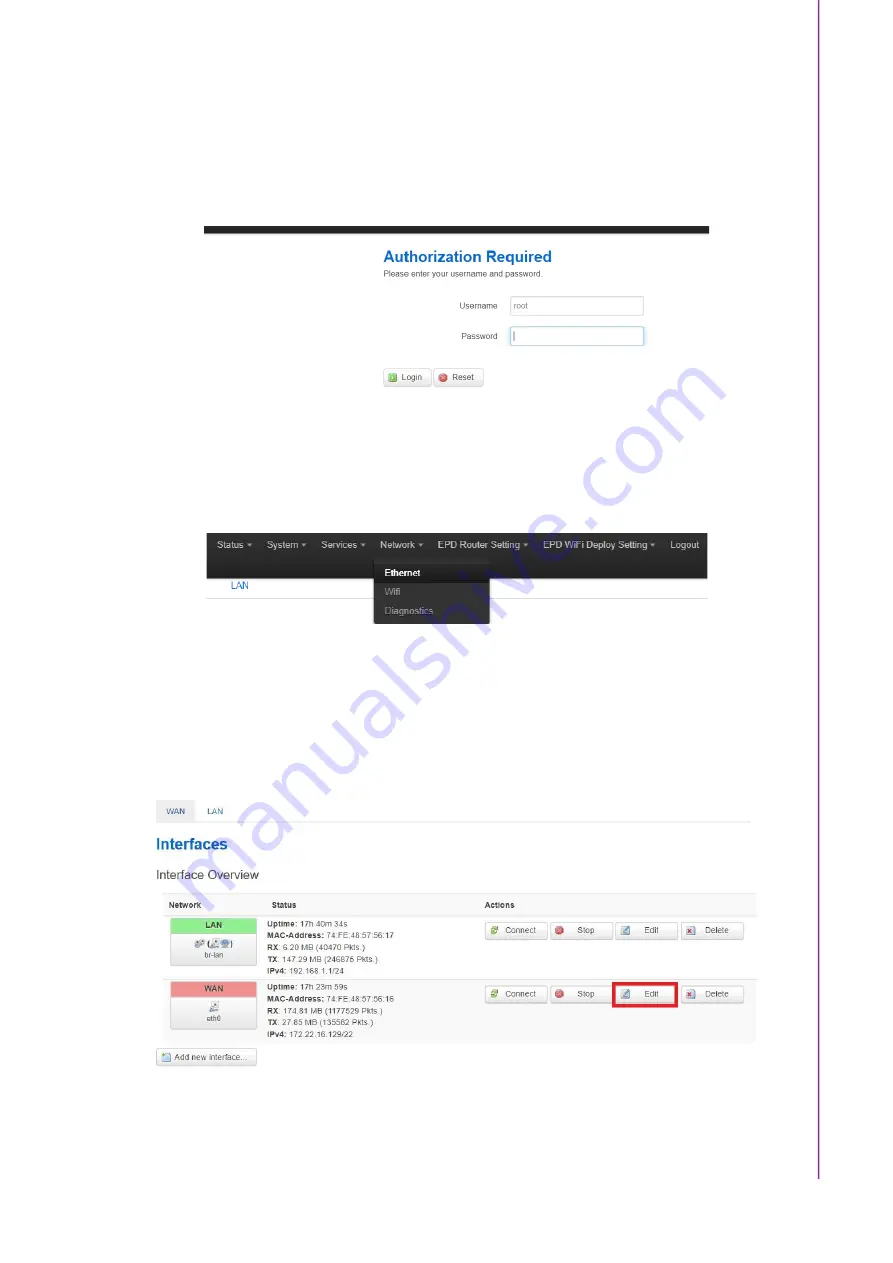
19
WISE-3200 Series User Manual
C
ha
pte
r 3
So
ftw
are
F
un
ctio
na
lity
3.1
WEB GUI Login
1.
To access WEB GUI, paste http://192.168.1.1 into the browser tool.
2.
The default WEB GUI login username and password:
Username: root
Password: ePaper
Figure 3.1 WEB GUI Login
3.2
Router Ethernet Deployment
Users can setup network configurations.
Figure 3.2 Router Ethernet Deployment
3.2.1
NorthBound
1.
Visit
Network →
Ethernet
.
2.
Select
WAN →
Edit
.
Figure 3.3 Step 2: Select WAN → Edit
Содержание WISE-3200 Series
Страница 12: ...WISE 3200 Series User Manual xii ...
Страница 16: ...WISE 3200 Series User Manual 4 Figure 1 1 Block Diagram ...
Страница 29: ...Chapter 3 3 Software Functionality This chapter details software con figurations for the WISE 3200 Series ...
Страница 55: ...43 WISE 3200 Series User Manual Chapter 3 Software Functionality ...






























