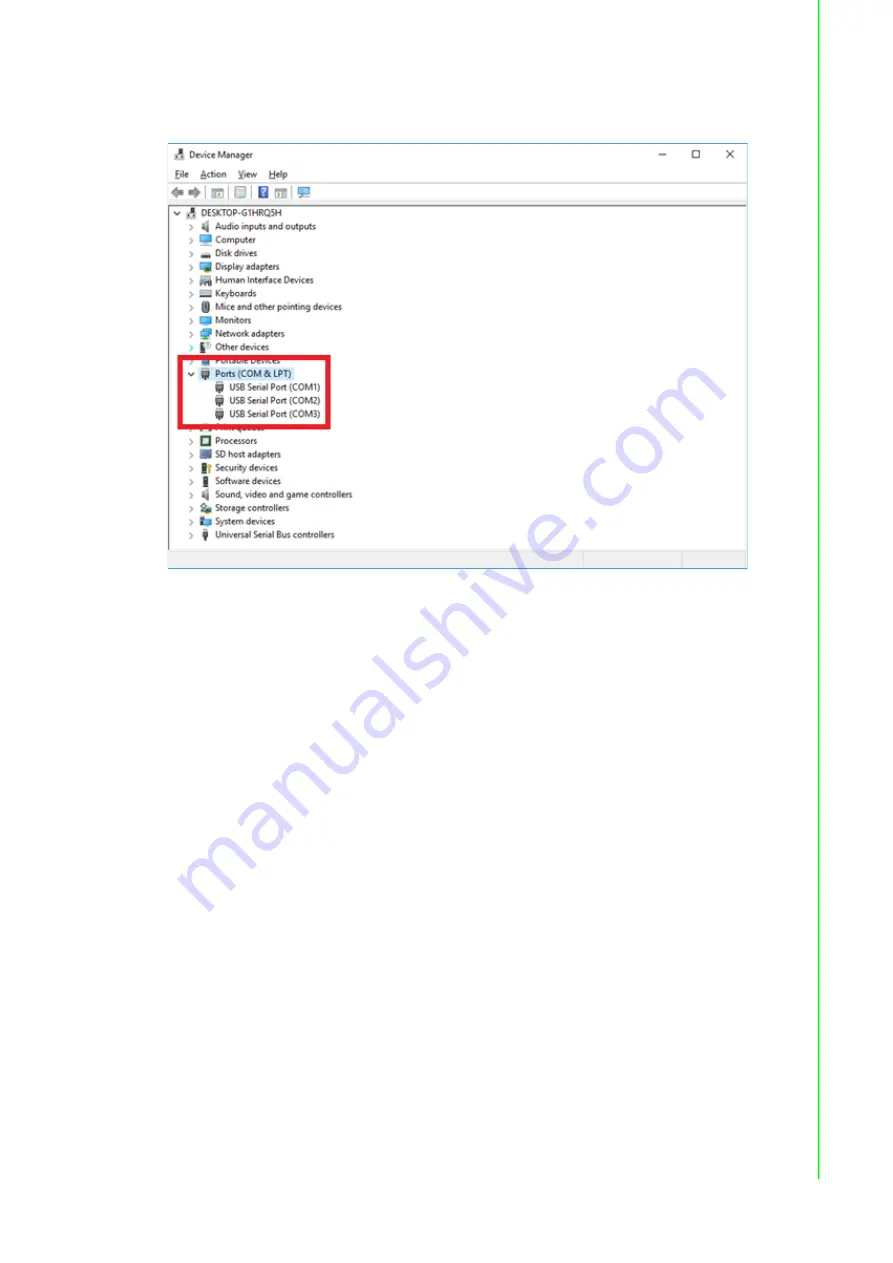
17
UNO-420 User Manual
C
ha
pte
r 3
In
itia
l S
etu
p
9.
Go to Device Manager and check if COM port sequence been modified suc
-
cessfully
10.
Reboot the system.
3.6
AMI BIOS Setup
1. Introduction
With the AMI BIOS Setup program, you can modify BIOS settings and control the
special features of your computer. The Setup program uses a number of menus for
making changes and turning special features on or off. This chapter describes the
basic navigation of the UNO-420 setup screens.
2. Entering Setup
Press the
Del
or
Esc
. key during the Power On Self Test (POST) process to enter the
BIOS setup screen, otherwise the system will continue the POST process.
Содержание UNO-420
Страница 8: ...UNO 420 User Manual viii ...
Страница 10: ...UNO 420 User Manual x Table A 5 GPIO port pin definition details 30 ...
Страница 14: ...UNO 420 User Manual 4 ...
Страница 22: ...UNO 420 User Manual 12 6 Assemble antenna 3 3 Mounting type Din rail 3 4 Mounting type Wall mount ...
Страница 25: ...15 UNO 420 User Manual Chapter 3 Initial Setup 5 Modify COM3 to COM1 6 Modify COM4 to COM2 ...
Страница 26: ...UNO 420 User Manual 16 7 Modify COM5 to COM3 8 Click Exit to finish setting ...
Страница 33: ...Appendix A A System Settings and Pin Assignments ...
Страница 41: ...31 UNO 420 User Manual Appendix A System Settings and Pin Assignments ...






























