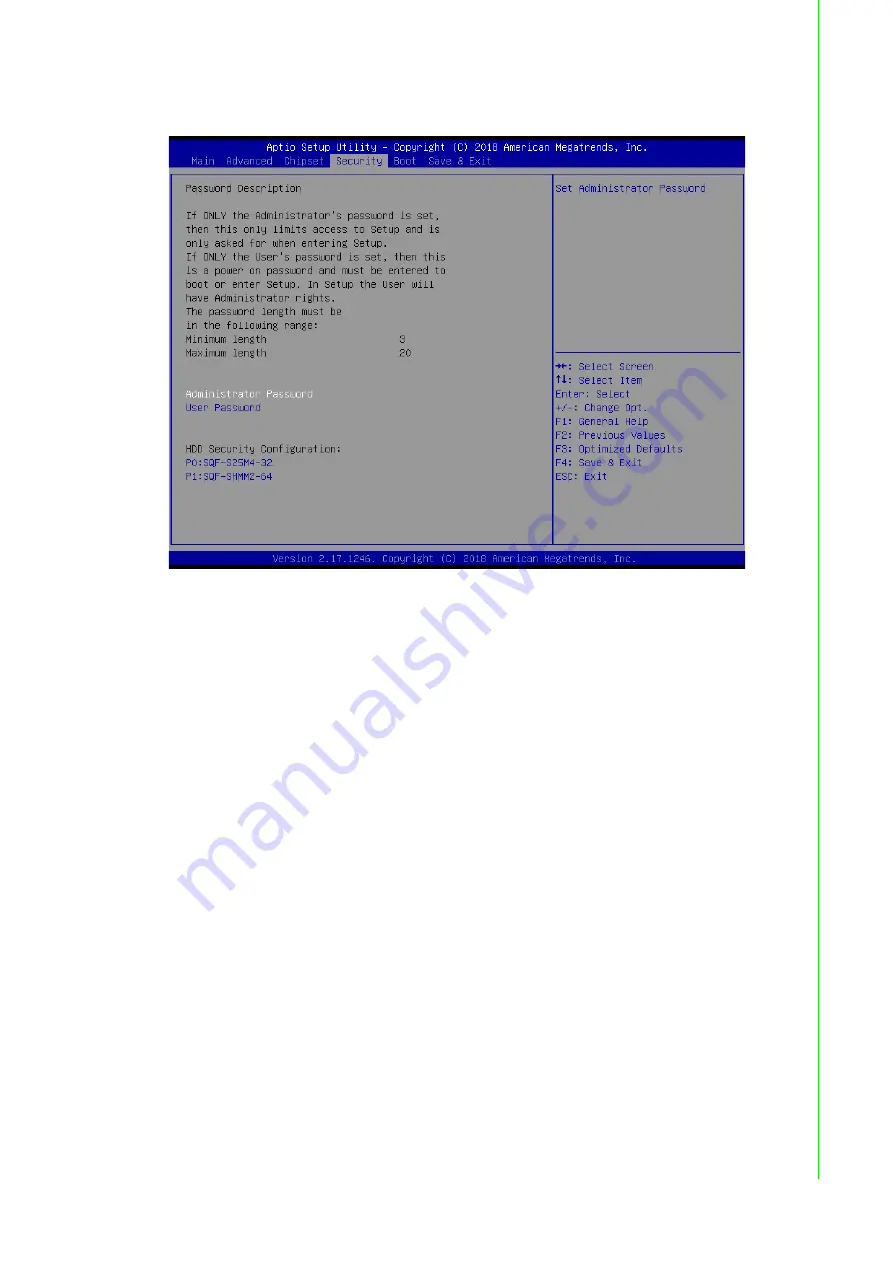
73
TPC-xx51T-x3BE User Manual
Ap
pe
nd
ix C
BIO
S S
etu
p
C.1.4
Security
Select Security Setup from the Setup main BIOS setup menu. All Security Setup
options, such as password protection and virus protection are described in this sec
-
tion. To access the sub menu for the following items, select the item and press
<Enter>:
Administrator Password
Set Administrator Password.
User Password
Set User Password.
Содержание TPC 51T 3BE Series
Страница 9: ...Chapter 1 1 General Information...
Страница 17: ...Chapter 2 2 System Setup...
Страница 28: ...TPC xx51T x3BE User Manual 20...
Страница 29: ...Chapter 3 3 Features in Windows Embedded...
Страница 33: ...25 TPC xx51T x3BE User Manual Chapter 3 Features in Windows Embedded...
Страница 34: ...TPC xx51T x3BE User Manual 26...
Страница 35: ...Appendix A A Serial Port Settings...
Страница 43: ...Appendix B B Driver Installation and Configuration...
Страница 48: ...TPC xx51T x3BE User Manual 40 7 Click Next 8 Choose Yes then click Finish to restart...
Страница 50: ...TPC xx51T x3BE User Manual 42 4 Click Install 5 Click Finish...
Страница 52: ...TPC xx51T x3BE User Manual 44 5 Click Next 6 Click Next 7 Choose Yes then click Finish to restart...
Страница 54: ...TPC xx51T x3BE User Manual 46 4 Click Yes 5 Click Next 6 Click Next...
Страница 59: ...51 TPC xx51T x3BE User Manual Appendix B Driver Installation and Configuration 4 Click Install 5 Click Finish...
Страница 62: ...TPC xx51T x3BE User Manual 54 5 Click Install 6 Click Finish...
Страница 65: ...Appendix C C BIOS Setup...


















