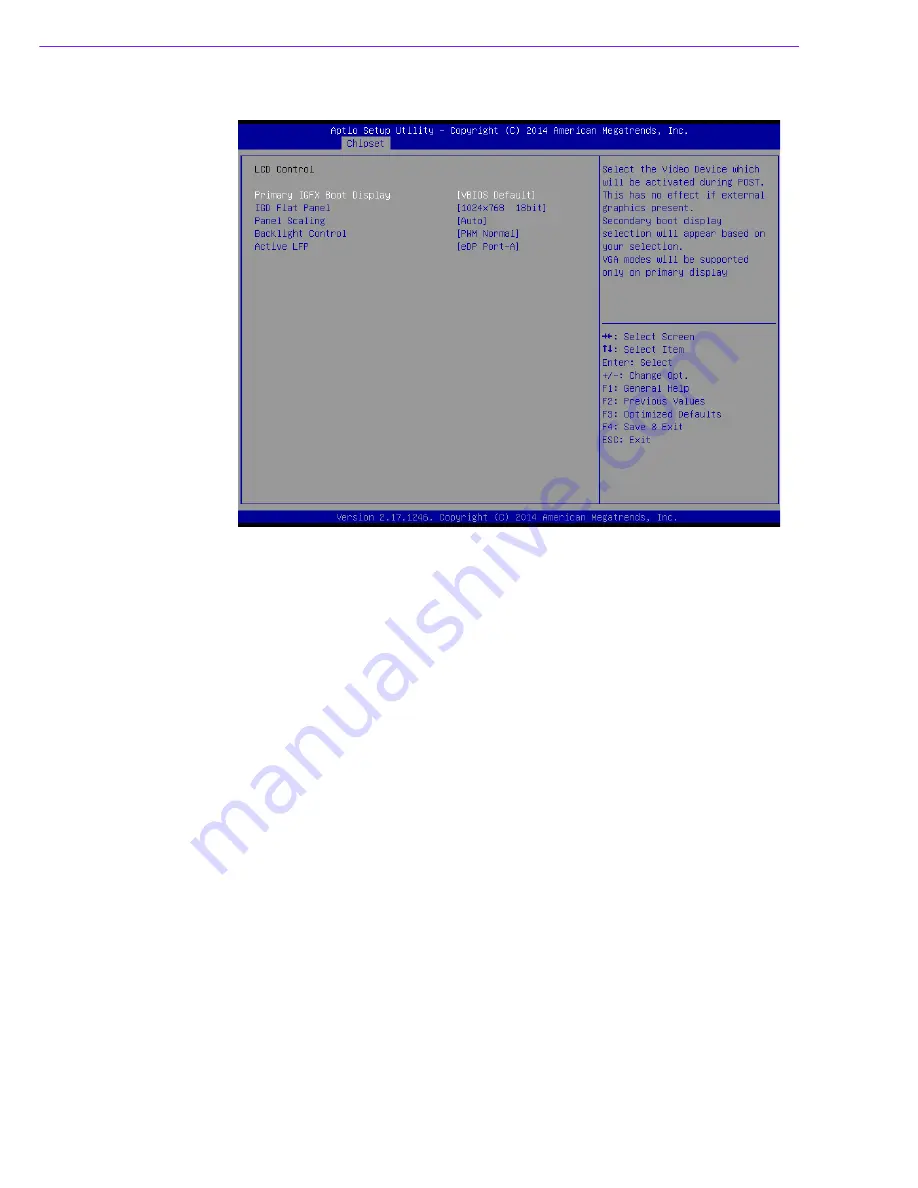
SOM-7567 User Manual
40
3.4.1.3
LCD Control
Figure 3.29 LCD Control
Primary IGFX Boot Display
Select the Video Device which will be activated during POST. This has no effect
if external graphics present.
IGD Flat panel
This item allows users to select IGD Flat panel options.
Panel Scaling
This item allows users to select the LCD panel scaling option used by the Inter-
nal Graphics Device.
Backlight Control
This item allows users to select back light control setting.
Active LFP
This item allows users to select “No LVDS” or “eDP Port-A”.
Содержание SOM-7567
Страница 1: ...User Manual SOM 7567 ...
Страница 10: ...SOM 7567 User Manual x ...
Страница 19: ...9 SOM 7567 User Manual Chapter 2 Mechanical Information Figure 2 5 Assembly Drawing ...
Страница 35: ...25 SOM 7567 User Manual Chapter 3 BIOS 3 3 5 3 Hardware Monitor Figure 3 14 Hardware Monitor ...
Страница 38: ...SOM 7567 User Manual 28 3 3 7 1 Socket 0 CPU Information Figure 3 17 Socket 0 CPU Information ...
Страница 62: ...SOM 7567 User Manual 52 ...
Страница 65: ...55 SOM 7567 User Manual Chapter 4 S W Introduction Installation ...
Страница 66: ...SOM 7567 User Manual 56 ...















































