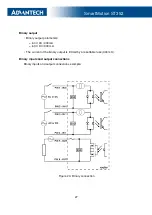SmartMotion ST352
5.9.10
Reset
When the
PWR
LED starts flashing on the front panel, it is possible to restore the de-
fault configuration of the router by pressing the
RST
button on the rear panel. After pressing
this button the default configuration will be restored and the router will reboot (after which the
green LED will be on).
It is necessary to use a narrow screwdriver or any other small tool to press the
RST
button.
Figure 25: Router reset
Before resetting the router, it is recommended to back up the router configuration settings
(see
Configuration manual
) because resetting the router will return all configuration set-
tings to their default states.
It is important to distinguish between the router reset and reboot.
Action
Router behavior
Invoking events
Reboot
Turns off and then turns on the router
Disconnect
and
reconnect
the
power,
press the
Reboot
button in the web
configuration
Reset
Restores the default configuration and
reboots the router
Press the
RST
button
Table 18: Description of router reset and restart
28