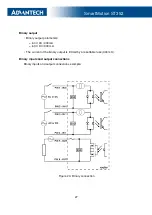SmartMotion ST352
–
With data cables they mustn’t carry cables with reticular tension
∼
230 V/50 Hz.
• Sufficient space must be left before individual connectors for handling of cables,
• For correct function of the router we recommend to use in the switch-board earth-bonding
distribution frame for grounding of power supply of router, data cables and antenna.
5.7
Removal from the DIN rail
The DIN rail clip is suitable for a DIN rail according to EN 60715 standard only. The default
position of metal rail clip, which is used for mounting the router on a DIN rail, is shown in
the following figure. Its position can be changed on some models (back or bottom). When
changing the position of the DIN rail clip, tighten the screws with max. 0.4 Nm torque.
Figure 10: Default position of metal DIN rail clip
To remove the router from the DIN rail, push the router down lightly, so the bottom part of
the DIN rail clip (hitched to the DIN rail) gets out of the rail and then pull out the bottom part of
the router away from the DIN rail.
Figure 11: Removal from the DIN rail
13