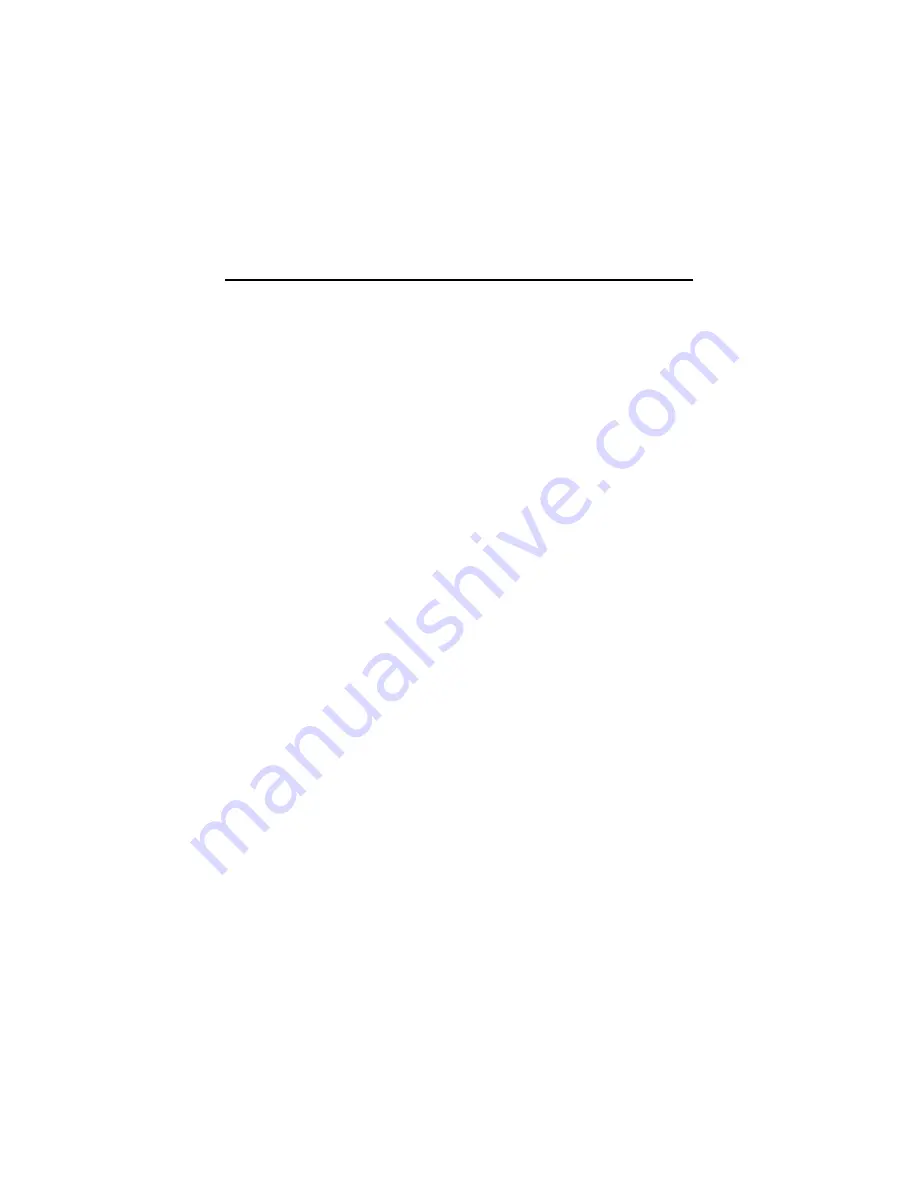
PCA-6005 User’s Manual
92
Appendix A Programming the watchdog
A.1 Programming the watchdog
The PCA-6005's watchdog timer can be used to monitor system software
operation and take corrective action if the software fails to function after
the programmed period. This section describes the operation of the
watchdog timer and how to program it.
A.1.1 Watchdog timer overview
The watchdog timer is built-in in the super I/O controller IT8705F. It pro-
vides the following functions for user programming:
• Can be enabled and disabled by user's program.
• Timer can be set from 1 to 255 seconds or 1 to 255 minutes.
• Resets the system signal if the software fails to reset the timer before
time-out.
A.1.2 Programming the Watchdog Timer
The I/O port address of the watchdog timer is 2E(hex) and 2F(hex). 2E
(hex) is the address port. 2F(hex) is the data port. You must first assign
the address of register by writing address value into address port 2E(hex),
then write/read data to/from the assigned register through data port 2F
(hex).
A.1.3 Unlock the Super I/O IT8705F
Unlock the super I/O controller by writing the special key 087h, 001h,
055h and 055h before starting programming the watchdog timer.
A.1.4 Select and program the watchdog timer
Select watchdog timer by writing the logical device number (LDN) 05h
to the I/O port. Then you can enable WDT and set the timer by writing
value to the registers..
A.1.5 Select and enable the game port
The game port is used to reset the watchdog timer. Select game port by
writing the logical device number (LDN) 06h to the I/O port. Enable the
game port to enable the read/write action to reset the WDT.
Note:
The interrupt output of the watchdog timer is a
low level signal. It will be held low until the
watchdog timer is reset.
Содержание PCA-6005
Страница 1: ...PCA 6005 Full sized PCI bus socket 478 Pentium 4 Celeron processor based CPU card User s Manual...
Страница 2: ...PCA 6005 User s Manual ii...
Страница 6: ...PCA 6005 User s Manual vi...
Страница 14: ...PCA 6005 User s Manual 6...
Страница 23: ...9 Figure 1 2 SCSI daughter board layout Figure 1 3 I O connectors on bracket...
Страница 40: ...PCA 6005 User s Manual 26...
Страница 41: ...27 CHAPTER 3 Award BIOS Setup This chapter describes how to set the card s BIOS configuration data...
Страница 60: ...PCA 6005 User s Manual 46...
Страница 64: ...PCA 6005 User s Manual 50...
Страница 70: ...PCA 6005 User s Manual 56 4 In the Update Device Driver Wizard window click on Next 5 Click Next...
Страница 78: ...PCA 6005 User s Manual 64 9 In the Network Settings Change window click on Yes...
Страница 81: ...67 Chapter5 4 In the following screen to click on Update Driver 5 Click on Next...
Страница 82: ...PCA 6005 User s Manual 68 6 Following the highlighted item and click on Next 7 Click on Have Disk...
Страница 84: ...PCA 6005 User s Manual 70 11 Click Finish to complete the installation...
Страница 97: ...83 2 In the System properties choose PCI SCSI Bus Controller Then click on Properties 3 Click on Update Driver...
Страница 98: ...PCA 6005 User s Manual 84 4 Click on Next 5 Recommend to search for a better driver...
Страница 100: ...PCA 6005 User s Manual 86 8 The installation is completed Click on Finish 9 Click on Yes to restart the system...
Страница 103: ...89 5 Click the SCSI driver and then click OK 6 The installation of SCSI Driver is completed Click on OK...
Страница 104: ...PCA 6005 User s Manual 90...
Страница 113: ...99 in al dx...
Страница 114: ...PCA 6005 User s Manual 100...
Страница 130: ...PCA 6005 User s Manual 116...



































