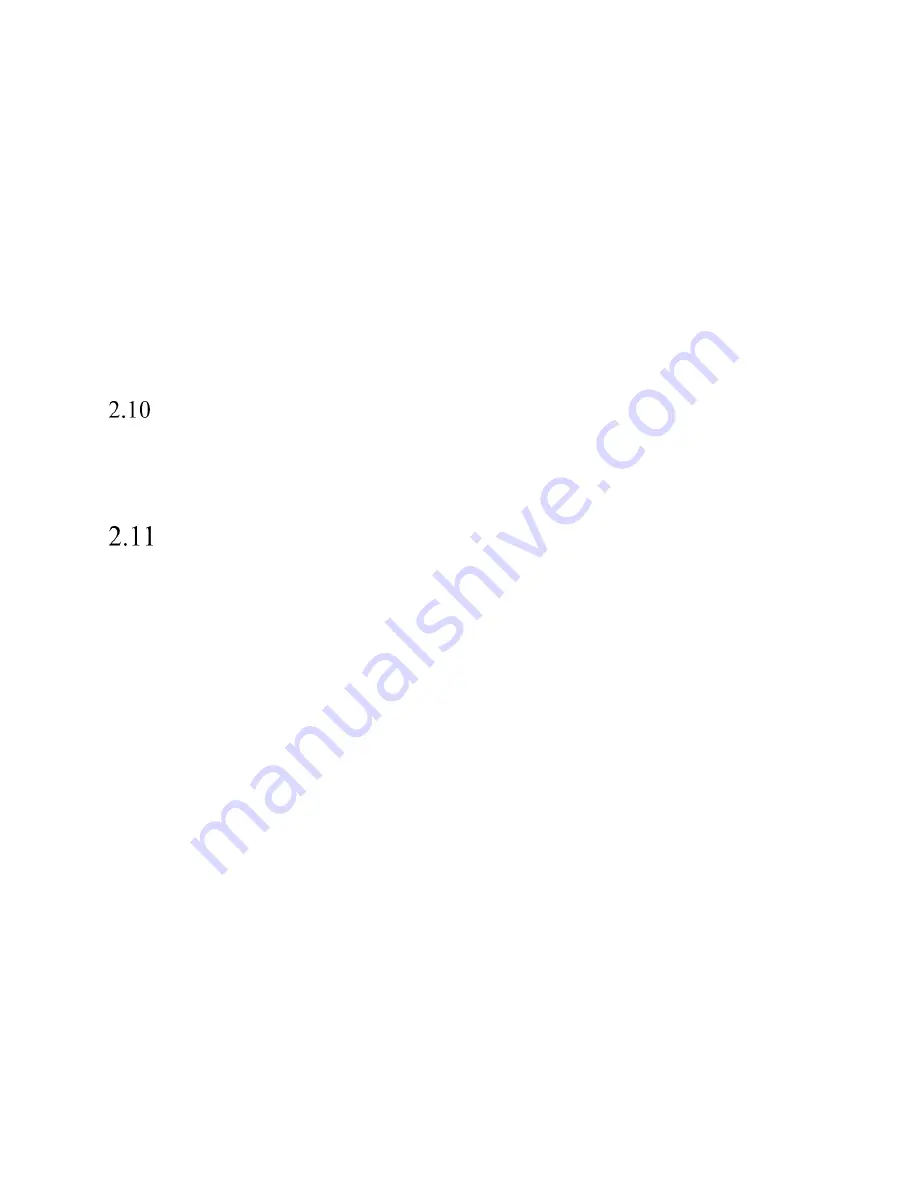
14
If all prior installation procedures were performed properly, the printer should be in its operating location
with air and power connected. All covers should be in position and securely fastened.
NOTE: The web of bags may track right or left for a few feet until “settled” on the web path. The roll of
bags or the roller guide may require readjustments or realignment after the first few feet of bags are
indexed.
To test cycle the printer with a test label that has been downloaded from APPI, load Label 001 from the
Stored Labels screen (if the printer is operating as a standalone machine) or from the printer’s Setup
screen (if the printer is operating with the T-1000-S14). To load this label, press the
Label #
button, enter
“001” and press the
ENT
button. Then, while in Setup mode, press the
Manual Cycle (MC)
button. This
procedure will cause the compression (nip) roller to clamp onto the film. Then, the print head will lower
and the nip rollers will pull the film through the print head while printing. Label 001 has graphics, small
print and a line that provides a good test for print quality.
Adjusting Rear Tension
The printer is not designed to cause heavy rolls to unwind. Heavy rolls may require a driven unwind stand
and dancer system. If the film cannot properly feed through the nip rollers, first try to increase, or
decrease the nip pressure by adjusting the air pressure. If the film does not feed properly through the nip
rollers, increase, or decrease film tension (rear tension).
Note on Adjustments to the Printer
Upon receipt, it is not unusual for the print head to be out of alignment due to shipping and excessive
handling. Unless physically damaged, the printer will function properly after minor adjustments are made.
Содержание Ti-1000ZR
Страница 1: ...0 Ti 1000ZR Operation Guide Version 1A Setup Operation and Parts Manual ...
Страница 6: ...5 This page intentionally left blank ...
Страница 16: ...15 Ti 1000Z THREADING DIAGRAM Figure 2 1 ...
Страница 17: ...16 Ti 1000Z WITH T 1000 S14 THREADING DIAGRAM SINGLE DANCER Figure 2 2 ...
Страница 18: ...17 Ti 1000Z RIBBON THREADING DIAGRAM Figure 2 3 ...
Страница 26: ...25 Figure 3 15 Figure 3 16 Figure 3 17 Figure 3 18 ...
Страница 33: ...32 4 14 1 TIZ E1_110VAC Electrical Drawing Figure 4 1 ...
Страница 34: ...33 4 14 1 TIZR E2_FPG IO Electrical Drawing Figure 4 2 ...
Страница 35: ...34 4 14 1 TIZ E3_AXH_rev1 Electrical Drawing Figure 4 3 ...
Страница 36: ...35 4 14 1 TIZR E6_ZebraIF Electrical Drawing Figure 4 4 ...
Страница 37: ...36 Figure 4 5 4 14 1 TIZR E7_FP0R GT02 Electrical Drawing ...
Страница 38: ...37 4 14 1 TIZR E9_CB IF Electrical Drawing Figure 4 6 ...
Страница 39: ...38 4 14 1 TIZ E8_AuxIF_rev4 Electrical Drawing Figure 4 7 Figur ...
Страница 40: ...39 This page intentionally left blank ...
Страница 44: ...43 Electronics Assembly TA T2Z 1000 ...
Страница 46: ...45 Mounting Assembly TA T2Z 2000 ...
Страница 48: ...47 Nip Roll Assembly TA T2Z 2000 1 ...
Страница 50: ...49 Printer Register TA T2Z 4000 ...
Страница 52: ...51 Zebra Printer Assembly TA T2Z 8010 ...
Страница 55: ...54 Zebra Printer Assembly TA T15 8000 ...
















































