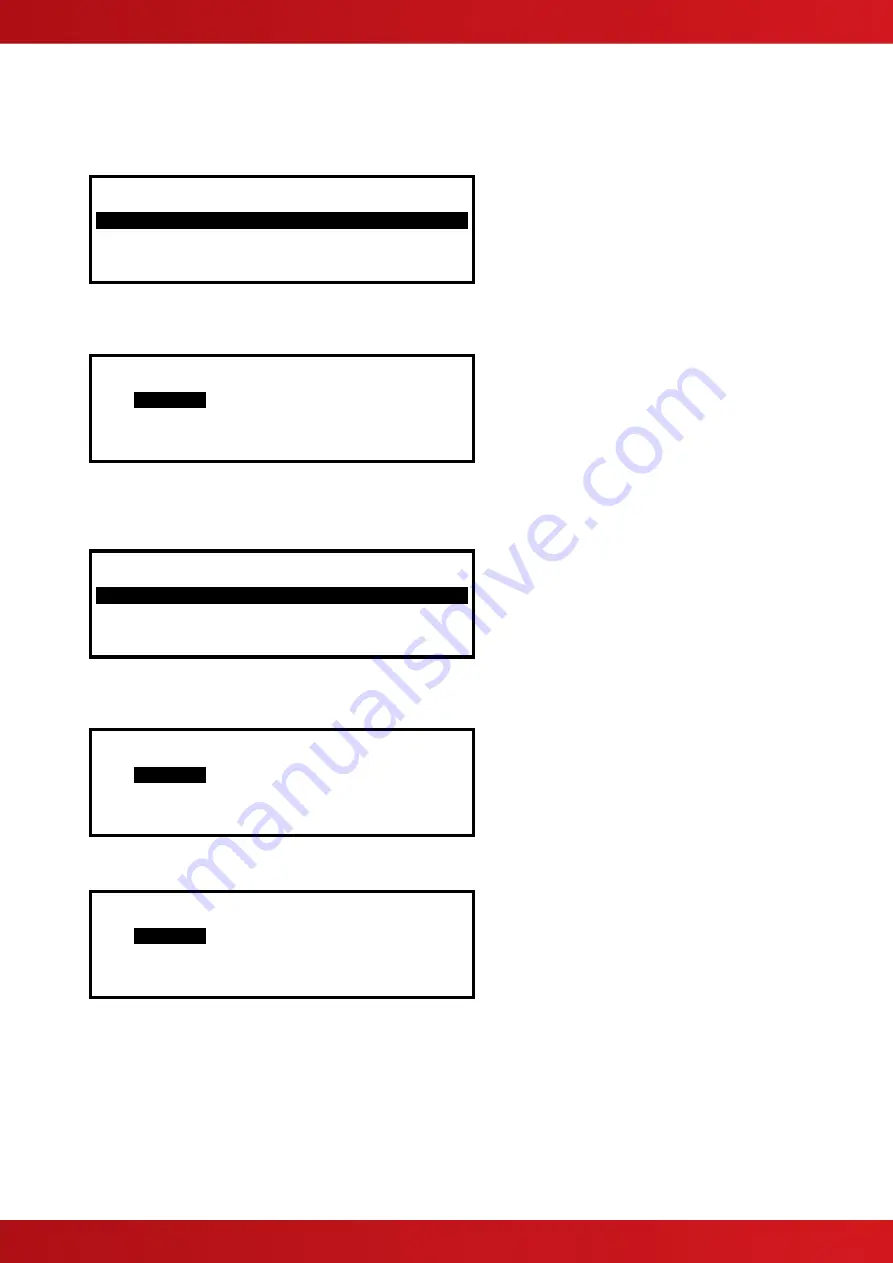
21
3.9.5 View - Inputs
This function shows the current operational condition for all Zones and Individual Inputs. The display presents a list
of all of the zones containing input devices, with the first zone highlighted. For example:
[Inputs] More>
Zone Mode Location
0001 Enabled Kitchen
0002 Disabled Reception
0013 Enabled Lobby
0014 Enabled Corridor
Press the
buttons to highlight the required zone and then press the
button to view the individual inputs.
For example:
[ Inputs in Zone 0001] <More>
Mld Mode Device text
/ 1
Enabled
Kitchen
/ 2 Disabled Reception
3.9.6 View - Outputs
This function shows the current operational condition for all Outputs.
[Outputs] More>
Zone Location
0002 Reception
0003 Ground Floor
0013 First Floor Corridor
0014 First Floor
Press the
buttons to highlight the required zone and then press the
button to view the individual outputs.
For example:
[ Outputs in Zone 0003] <More>
Mld Mode Device text
Enabled
Kitchen
Disabled Reception
Press the
button to view further information on each point, for example:
[ Outputs in Zone 0003] <More>
Mld Mode State Type
Enabled
Off SOUNDER
Disabled RELAY
A * symbol preceding the state (e.g. *On) indicates the device has been configured as an inverted output (e.g. a
fault relay that is designed to de-energise when a fault occurs).
The state of an output that is disabled is not shown, as it will inherently be in the off condition.
www.acornfiresecurity.com
www.acornfiresecurity.com
Содержание MX-5101
Страница 2: ...2 This page is intentionally blank www acornfiresecurity com www acornfiresecurity com...
Страница 40: ...40 This page is intentionally blank www acornfiresecurity com www acornfiresecurity com...
Страница 41: ...41 This page is intentionally blank www acornfiresecurity com www acornfiresecurity com...
Страница 42: ...42 USER NOTES www acornfiresecurity com www acornfiresecurity com...
Страница 43: ...www acornfiresecurity com www acornfiresecurity com...







































