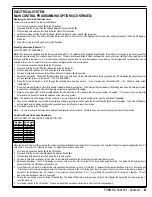Содержание Adhancer 56316001(W32-C)
Страница 1: ...7 08 FORM NO 56043111 SERVICE MANUAL Models 56316000 W28 C 56316001 W32 C Adhancer...
Страница 2: ......
Страница 7: ...FORM NO 56043111 Adhancer 5 TECHNICAL SPECIFICATIONS...
Страница 25: ...FORM NO 56043111 Adhancer 23 SCRUB SYSTEM FIGURE 2...
Страница 51: ...FORM NO 56043111 Adhancer 49 FIGURE 4...
Страница 53: ...FORM NO 56043111 Adhancer 51 FIGURE 5 ELECTRICAL SYSTEM...
Страница 59: ...FORM NO 56043111 Adhancer 57 FIGURE 6 ELECTRICAL SYSTEM...
Страница 68: ......
Страница 74: ......