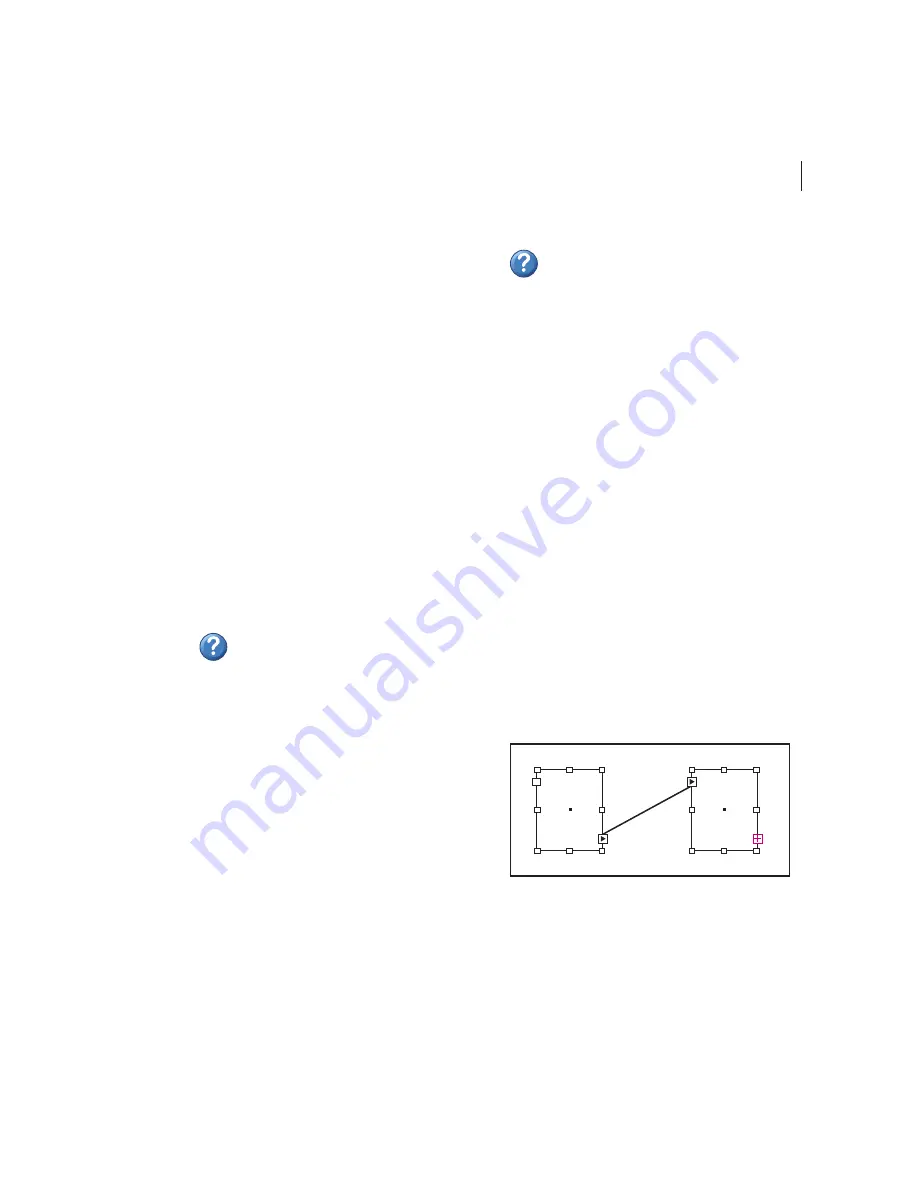
27
ADOBE INDESIGN CS PAGEMAKER EDITION
User Guide Supplement
Working with books
You can save a collection of documents as a book
in InDesign using the Book palette. This palette is
similar to the Book Publication List in PageMaker.
Using books, you can sequentially number pages
across multiple documents, and generate an index
or table of contents that compiles entries from all
documents in the book. (For details, see InDesign
Help.)
Creating a table of contents
Like PageMaker, InDesign creates a table of
contents from text formatted with the paragraph
styles you specify. In PageMaker, you mark
paragraph styles for inclusion in the table of
contents when you create a paragraph style. In
InDesign, you decide which paragraph styles to
include when you set other table of contents
options.
For more information about creating a table
of contents, see InDesign Help.
Indexing
In InDesign, you create index entries, a topics list,
and cross-references using the Index palette. You
can view topics in the Index palette in Topic mode,
and preview index entries in Reference mode.
Reference mode is similar to using the Show Index
command in PageMaker. Topic mode is similar to
viewing and adding topics in the Select Topic
dialog box in PageMaker. Commands on the Index
palette menu let you add index entries, create
cross-references, and generate an index.
For more information about indexing, see
InDesign Help.
Text formatting and composition
InDesign offers similar typographic controls to
PageMaker and additional composition options
for professional typesetting results. Most of the
commands for formatting and working with text
match those found in PageMaker, including a
story editor.
Working with InDesign text frames
Text frames in InDesign are similar to text blocks
in PageMaker. Like text blocks, they can be moved,
resized, and threaded. Note that InDesign uses
ports
, instead of handles, to indicate how text
frames are threaded (or linked) to other text
frames.
An empty port indicates that the text frame is the
first or last in the thread. A port with an arrow
indicates that text is threaded to another frame. An
out port with a plus sign indicates that text is
overset.
Threaded text frames in InDesign
A.
Out port
B.
In port
C.
Out port indicating
overset text
Open the case for the first time and
take in the sights and smells of your
hand-made instrument. See the
way the soft light reflects off the
handrubbed satin finish. Breath in
the perfume of the finest exotic
tone-woods. Then, finally, take it in
your hands and begin to play. The
experience will leave you swept
away, and your life and your music
will never be the same again. For
the select few thousand individuals
ferent from the multitude of other
fine instruments available now to
discerning musician and collector.
To this day, each and every guitar,
man-dolin, banjo, and the dulcimer
produced at Anton is afforded the
exact same care and attention to
detail as those that he created one-
by-one in the first few years. The
same attention to detail, the same
demand for the best of wood and
hardware available, and of course
A
C
B






























