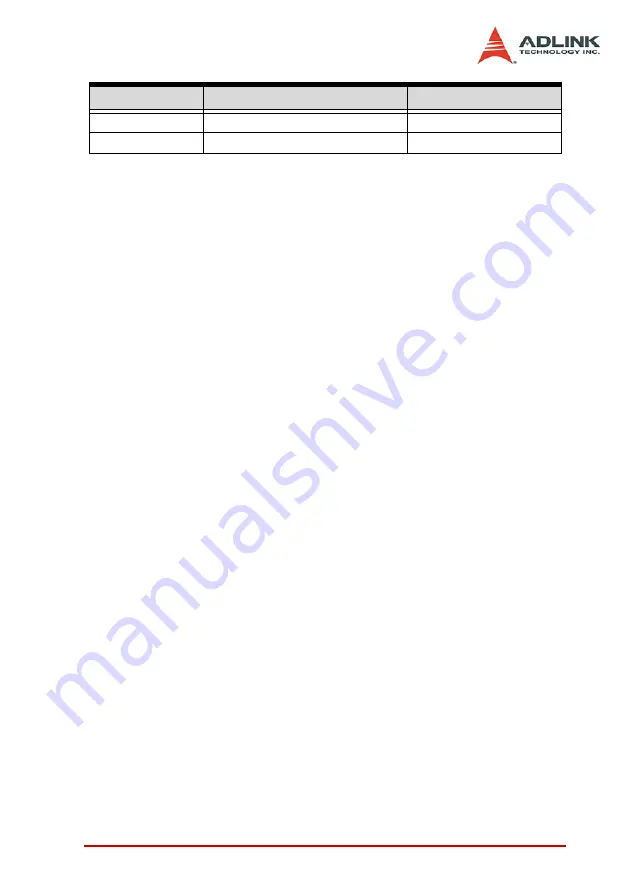
Operation Theory
105
After setting the interrupt source and factors, the interrupt signal
can be detected by using either a call back routine or a event wait-
ing thread.
Note
:
X
For the PCI-8372+, the number of controllable axis is “12”,
Thus:
Z
Source: 0 - 11 is for axis 0 - 11 individually,
Z
Source: 12 for system,
Z
Source: 13 for GPIO.
X
For the PCI-8366+ the number of controllable axes is “6”,
Z
Source: 0 - 5 is for axis 0 - 5 individually,
Z
Source: 6 for system,
Z
Source: 7 for GPIO.
By call back routine
The link_interrupt() function helps users to set up a call back rou-
tine. Each SSCNET board has its own call back routine. This rou-
tine will be executed once an interrupt occurs. Note, during routine
execution, the next interrupt is on hold until the routine has ended.
By thread
The set_int_event() function helps users to set up a event handle.
This event will be fired once an interrupt occurs. Therefore, users
can create an independent thread to wait for the event handle.
4.10 Position Compare Function
In this section, the following functions are discussed.
set_compare(Axis, CMP1Pos, CMP1Dir, CMP2Pos,
CMP2Dir)
set_single_compare(Axis, Channel, CMP_Pos)
check_compare(Axis, *status)
9
Compare_Counter_CH1
10
Compare_Counter_CH2
Bit of ‘IntFactor’
Description
Table 4-17: GPIO Interrupts
Содержание PCI-8366+
Страница 4: ......
Страница 14: ...x List of Figures ...
Страница 17: ...Introduction 3 Figure 1 3 Flowchart for Building an Application ...
Страница 26: ...12 Installation 2 2 PCI 8372 8366 Outline Drawing Figure 2 1 PCI 8372 8366 Mechanical Drawing ...
Страница 31: ...Installation 17 2 Press HPI boot ...
Страница 32: ...18 Installation 3 Press Flash DL button and select a kernel4 hex ...
Страница 34: ...20 Installation Figure 2 3 SSCNET Communication Test Utility ...
Страница 49: ...Signal Connections 35 Figure 3 9 Skin Type ...
Страница 144: ...130 Operation Theory ...
Страница 149: ...Motion Creator 135 Figure 5 6 Software Version Information ...
Страница 158: ...144 Motion Creator Figure 5 10 Tuning Window 5 5 1 Component Description Figure 5 11 Trigger Setting Frame ...
Страница 160: ...146 Motion Creator Figure 5 13 Channel Selection Frame Figure 5 14 Motion Frame ...
















































