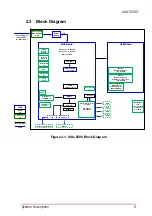8
System Description
Leading
EDGE COMPUTING
2.2
DisplayPort Feature Support
Table 2-2: DisplayPort Feature Support
NOTE:
NOTE:
The MXM module must be installed at the factory. Please contact
your local ADLINK representative for more information.
When an MXM graphics module is installed, the default Primary
Display BIOS setting (Auto) will send bootup display output to
DP3-DP6 (MXM graphics). To send bootup display output to
DP1-DP2 (integrated Intel graphics), go to BIOS setup and
change
Advanced > Graphics Configuration > Primary Display
to
IGFX
(see 5.4.2 Graphics Configuration on p. 49).
NOTE:
NOTE:
M.2 and Mini PCIe modules may require an additional thermal
solution when operated above 60 °C. Please contact your local
ADLINK representative for more information.
GPU
DVI-I
DP++
eDP only
Intel
1920x1080 @ 60Hz
4096x2160 @ 60Hz
(DP1, DP2)
—
P1000
P2000
P3000
P5000
—
3840x2160 @60Hz
(DP4, DP5, DP6)
3840x2160 @60Hz
(DP3)
Содержание AVA-5500 Series
Страница 8: ...viii Table of Contents Leading EDGE COMPUTING This page intentionally left blank ...
Страница 10: ...x List of Figures Leading EDGE COMPUTING This page intentionally left blank ...
Страница 12: ...xii List of Tables Leading EDGE COMPUTING This page intentionally left blank ...
Страница 23: ...System Description 11 AVA 5500 Figure 2 3 AVA 5510 Dimensions 360 225 1 105 4 6 units mm AVA 5510 ...
Страница 76: ...64 BIOS Setup Leading EDGE COMPUTING This page intentionally left blank ...