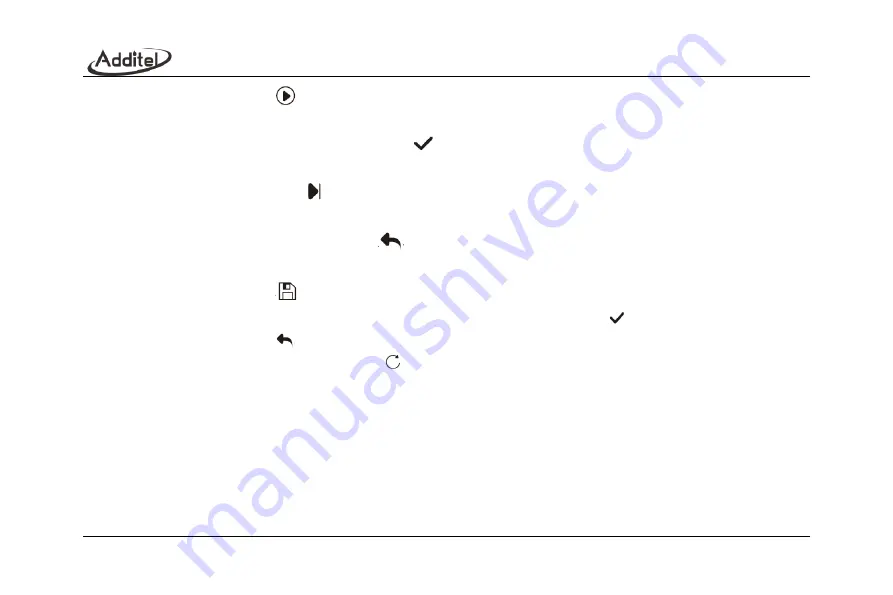
110
Click the start button
to select the automatic execution to enter the execution parameter setting interface.
Fill in the set point list, the number of cycles, the stroke mode, the number of readings, the reading interval, and
the dwell time, and then click the OK button
to start the test. During the test manually input the reading of
the barometric altimeter.
Click the next point button
to skip the current set point and advance to the next set point.
Select manual execution requires to input a new set point after inputting the reading every time;
To stop the test, press the back button
.
4. Save the result
Click the save button
to save the test results.
Required fields are as follows: Name and serial number, then click OK button
to save.
Click the back button
to return to the test type list interface to exit without saving the results.
To restart the test, click the reset button
to return to the ready to start test interface.
5.3.5 Pressure transmitter
Same as Section 5.1.2 Pressure transmitter.
5.3.6 Pressure switch
Same as Section 5.1.3 Pressure switch.
Содержание 761A
Страница 1: ...761A Automated Pressure Calibrator...
Страница 2: ......
Страница 4: ......
Страница 6: ......
Страница 16: ...X Table 5 13 Task mercury barometer 120 Table 5 14 Task barometric altimeter 123...
Страница 19: ......
Страница 20: ......
Страница 30: ...10 Warranty 1 year Optional Software ACal and Additel Land Additel Link for access via mobile application...
Страница 31: ...11 2 Installation 2 1 Features 2 1 1 Basic structure Figure 2 1 Basic structure...
Страница 33: ...13 LAN Interface USB port Power supply input Label Battery...
Страница 47: ...27 Figure 3 3 Gauge pressure outlet...
Страница 137: ...117 Figure 5 9 Calibration of the aneroid barometer Figure 5 10 Calibration of the barometric altimeter...
Страница 151: ...131...






























