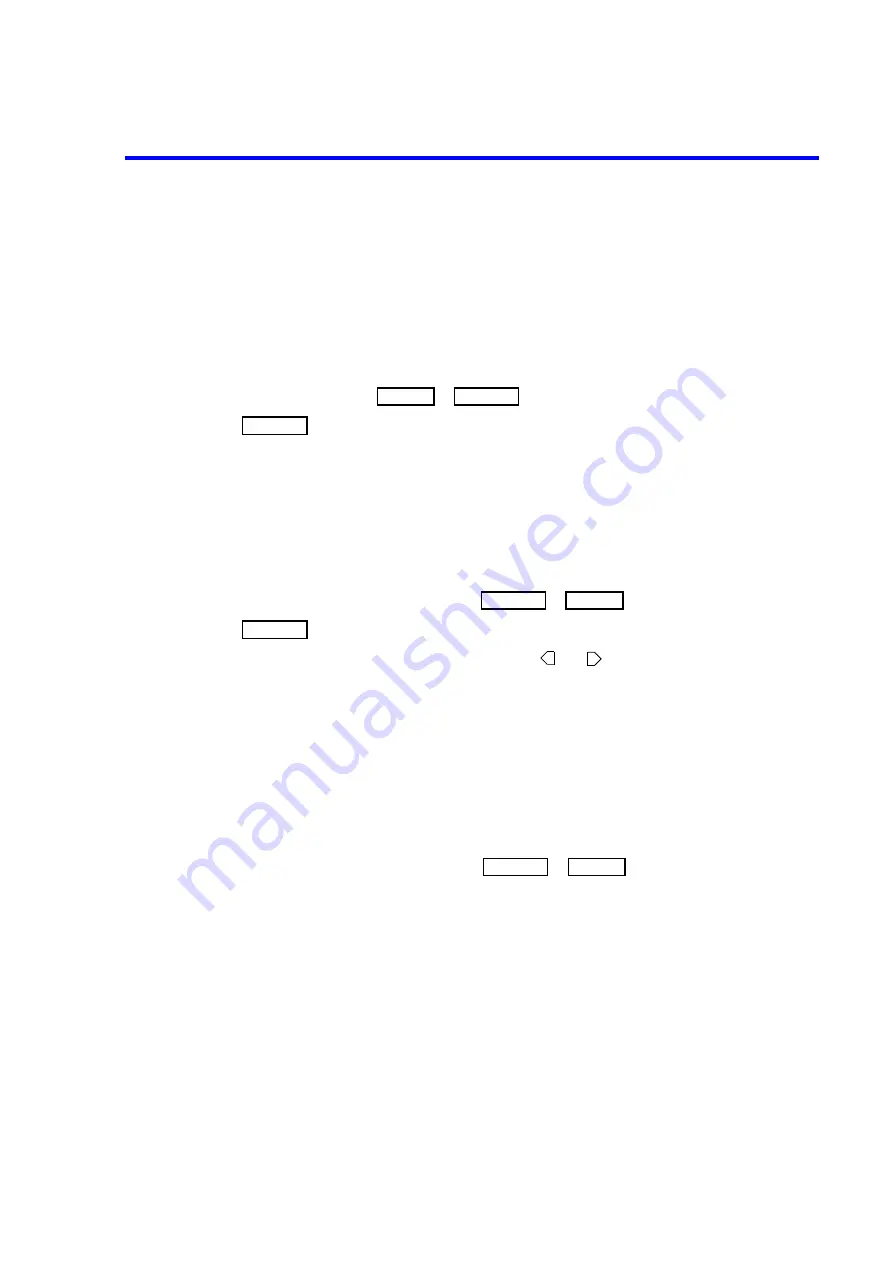
7351 Series Digital Multimeter Operation Manual
5.11 Storing and Recalling the Measurement Data
5-34
5.11 Storing and Recalling the Measurement Data
This instrument includes the measurement data memory, in which the following number of measurement
results can be stored.
5.11.1
Memory Store
Select ON or OFF in ‘Store’ in
in
.
Pressing
determines the setting and turns on the ‘ST’ indicator.
The measurement data is stored into the measurement data memory by closing MENU and starting the
measurement.
When the number of measurement results reaches 20000, the buzzer sounds and the ‘ST’ indicator blinks.
5.11.2
Memory Recall
Enter the data number to be recalled in ‘RCL’ in
in
.
Pressing
determines the setting and turns on the ‘RCL’ indicator.
The data number can be increased and decreased by using
and
before recalling the data number.
5.11.3
Memory Clear
The measurement data memory is cleared when any of the following conditions occur.
•
The power is turned on.
•
The device clear command is executed from the GPIB or the USB interface.
•
The *RST or ICL command is executed.
•
The parameter initialization is performed in
in
.
•
The memory store setting of the measurement data is switched from OFF to ON.
MENU
7 MEM
ENTER
7 MEM
MENU
ENTER
6 INIT
MENU






























